

Instrument Scientist: Andrei Tokovinin [1]
CTIO & Chile Instrument Support Scientists: Cesar Briceno, [2] Andrei Tokovinin [1]
Brazilian Instrument Support Scientists:
The SOAR Adaptive Module (SAM) is a laser-assisted adaptive optics system at the 4.1-m SOAR telescope. By compensating selectively low-altitude turbulence sensed by a UV laser guide-star, it improves resolution at visible wavelengths. The sky coverage is nearly full. SAM contains a 4Kx4K CCD imager covering the 3-arcmin square field and can feed light to a small visitor instrument attached to its port (Tokovinin et al. 2016) [3].
For further information, contact the SAM Support staff [4].
Introduction
The SOAR Adaptive Module (SAM) is a laser-assisted adaptive optics instrument at the 4.1-m SOAR telescope. By compensating selectively low-altitude turbulence, it improves resolution at visible wavelengths. The instrument contains a 4Kx4K CCD imager covering the 3-arcmin square field. The paper describing the instrument is Tokovinin et al. (2016). [3]
Images as sharp as 0.3′′ have been obtained under favorable conditions of weak high-altitude turbulence which happen ~50% of the scheduled SAM nights. Under such conditions, the typical FWHM resolution delivered by SAM is 0.4′′ in the I band and 0.5′′ in the V band. The compensation quality is uniform over the field (FWHM variation of few percent). On nights with strong high turbulence (which does not necessarily mean poor seeing), SAM brings only a marginal resolution gain in closed loop and delivers V -band FWHM between 0.6′′ and 1′′.
The first paper using SAM commissioning data on the globular cluster NGC 6496 was published by Fraga et al. (2013, [16] AJ, 145, 165) [16]. It demonstrates that the photometric precision and limiting magnitude in crowded stellar fields are improved by using the SAM AO system and that good-quality photometry can be derived from the SAMI images.
In the figure 1 from Fraga et al. 2013 shown above, we show the full-frame image of NGC 6496 in the I-band taken with the SAM Imager (SAMI; north is up, east to the left). The enlarged fragments of 15 × 12 arcsecond size compare closed-loop (upper) and open-loop (lower) images taken with the same exposure time of 120 s and displayed on the same intensity scale, at the center and near the edge of the field.
SAM in Numbers [9]
Documentation for the SAM User
Documentation for the SAM Operator (SAM Support Scientist)
SAMI has one filter wheel with 7 positions for 3 inch square filters. We have acquired two new broadband filter sets for exclusive use with SAMI: a Kron-Cousins BVRI set and a SDSS griz set. We also have new Ha, NI, [NII] and [SII] narrow band filters, in addition to several redshifted Ha filters designed for the Fabry-Perot module (more details in this link [26]). The table below shows the updated list of available filters, with the vendor-supplied transmission curves.
| Filter Name | Filter Set | Central wavelength (Å) | FWHM Width (Å) | Transmission Curve |
|---|---|---|---|---|
| SAMI-B | K-C | 4400 | 1000 | Plot [27] |
| SAMI-V | K-C | 5500 | 800 | Plot [28] |
| SAMI-R | K-C | 6550 | 1800 | Plot [29] |
| SAMI-I | K-C | 7800 | 1050 | Plot [30] |
| SAMI-g | SDSS | 4750 | 735 | Plot [31] |
| SAMI-r | SDSS | 6250 | 735 | Plot [32] |
| SAMI-i | SDSS | 7750 | 765 | Plot [33] |
| SAMI-z | SDSS | 9500 | 2328 | Plot [34] |
| SAMI-Ha | Narrow | 6563 | 75 | Plot [35] |
| SAMI-[NI] | Narrow | 5180 | 55 | |
| SAMI-[NII]6583 | Narrow | 6583 | 18 | Plot [36] |
| SAMI-[SII] | Narrow | 6724 | 75 | Plot [37] |
| SAMI-[SII]6738 | Narrow | 6738 | 27 | Plot [38] |
| BTFI_5021/17 | Narrow | 5030.9 | 16.5 | |
| BTFI_6569/20 | BTFI | 6569.2 | 18.6 | |
| BTFI_6579/20 | BTFI | 6578.8 | 19.9 | |
| BTFI_6600/20 | BTFI | 6600.5 | 19.3 | |
| BTFI_6745/38 | BTFI | 6745 | 38.5 |
SAM compensates partially turbulence in the atmospheric ground layer and in the telescope dome. The delivered image quality (DIQ) approaches the free-atmosphere seeing produced by turbulence above ~0.5km. When the free atmosphere is calm, SAM provides an appreciable gain in the DIQ, but when the total seeing is dominated by the free atmosphere, the gain from using SAM can be marginal and the DIQ can be mediocre. This is illustrated by the two figures below.
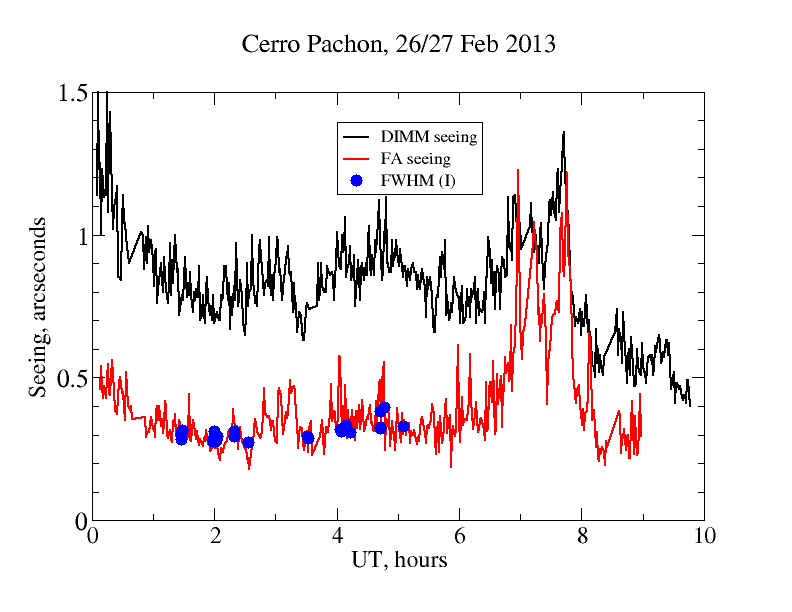 |
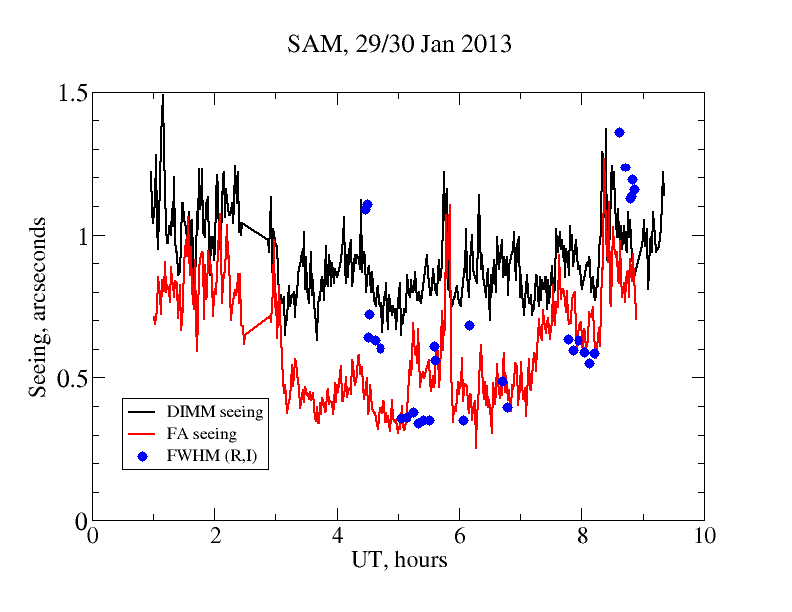 |

Left plot: on February 26, 2013, the free atmosphere (red line) was calm, the DIQ in the I band (blue dots) was between 0.3 and 0.4 arcsec FWHM - much better than the site seeing (black line). Right plot: one month before that, on January 29, 2013, the seeing was less stable and often dominated by the free atmosphere. In these conditions the DIQ could be worse than 1 arcsecond, and the resolution gain provided by SAM was variable. Note that the site seeing was similar on both nights. The performance of SAM depends on the free-atmosphere seeing , not on the total seeing!
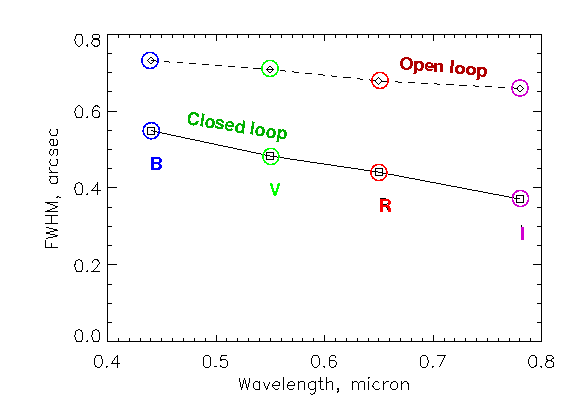
Turbulence compensation in SAM is partial, better at longer wavelengths. The DIQ of SAM depends on the wavelength stronger than the natural seeing. The plot above shows the median DIQ for a good night of March 6, 2012, in closed (compensated) and open (uncompensated) loop. Yet another consequence of partial compensation is that the point-spread function is more "peaked" compared to the natural seeing. It can be modeled by a Moffat function with beta~2. With such PSF, the encircled energy is improved, but not as much as the FWHM resolution.
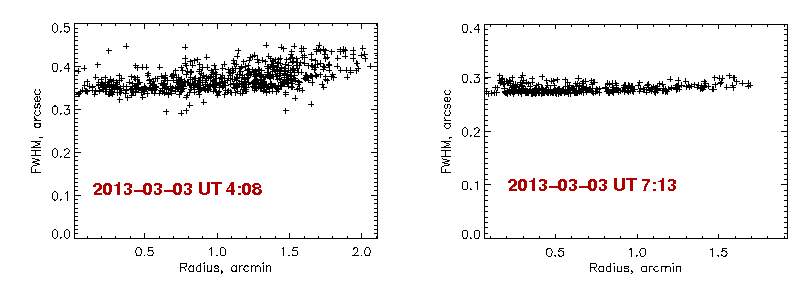
The plots below show FWHM resolution as function of the star position in the field. The data were obtained on a good night of March 3/4, 2013 in the I band, when SAM provided a very good resolution. The uniformity over the field is excellent. However, some degradation towards the field border is seen in the left plot. It is produced by partially compensated turbulrnce at low altitude.
This material is based on the SAM Commissioning report [39].
Focus depth w.r.t. flange surface: 150mm
OAP parameters:
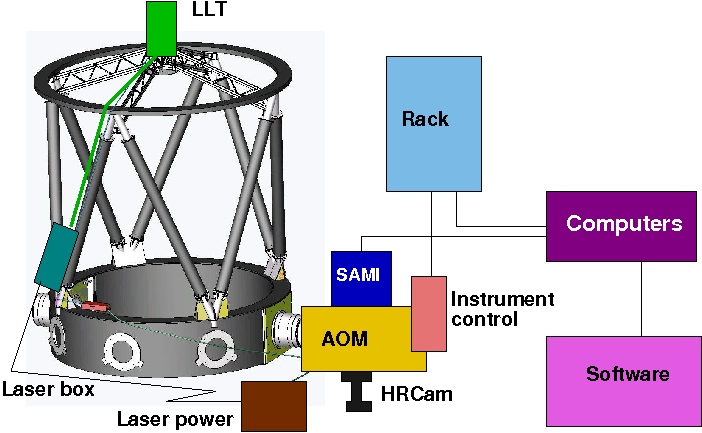 Focal length 810mm
Focal length 810mm
Off-axis distance 213.277mm
Diameter 175mm
Deformable mirror BIM-60
Number of electrodes: 60
Pupil diameter: 50mm, incidence angle: 12.5deg
Min. curvature radius (400V on all electrodes): 16.7m
Tip-Tilt guiders
Patrol field: 100x100mm (5x5 arcmin)
Probe field of view: 3x3arcsec
Total mass at installation (3-Aug-2009) ~300kg
Offset towards SOAR w.r.t. the ISB hole: 67.5m
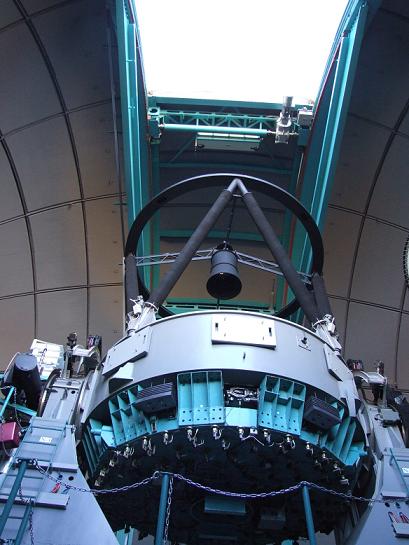
Aperture diameter 4.10m
Plate scale 0.330mm/arcsec or 3.025arcsec/mm
M1 curvature radius at vertex: -13.50970m
M1 conic constant: -1.002667
M2 curvature radius: -2.03265m
M1-M2 distance: 5.83922m
M2-M3 distance: 4.98922m
M3 to focus: 4250.0m
Effective focal length: 68.175m (F/16.63)
Focal surface radius: 0.9656m (convex outside)
Central obscuration: 0.228 (diameter 936.5mm)
Wavelength 355nm
Nominal power 10W
Nominal pulse frequency 10kHz, pulse length 34ns
Laser head size: 813x127x86mm, mass: 14.5kg
Typical power consumption: 400W laser, 700W chiller
Power supply size: 427x364x76mm, mass: 8.4kg
Chiller size: 533x440x264mm, mass 55kg
Pixel size 10 micron or 15.23mas
Format 658(H)x496(V) or 6.58x4.96mm or 10.0x7.55arcsec
Pixel size 15micron or 45.5mas
4Kx4K (3x3 arcmin on the sky)
Filters: TBD
Back to SAM webpage [40]
Last change: Dec-23-2014, César Briceño
Send comments to: Andrei Tokovinin [1]
Instrument support scientists
Andrei Tokovinin (atokovinin@ctio.noao.edu [1])
Cesar Briceno (cbriceno@ctio.noao.edu [41])
Engineering support
Manuel Martinez (mmartinez@ctio.noao.edu [42]) - electronics, motion control software
Rolando Cantarutti (rcantarutti@ctio.noao.edu [43]) - real-time and instrument control software, HRCAM
Omar Estay (oestay@ctio.noao.edu [44]) - SAMI software
Roberto Tighe (rtighe@ctio.noao.edu [45]) - optics
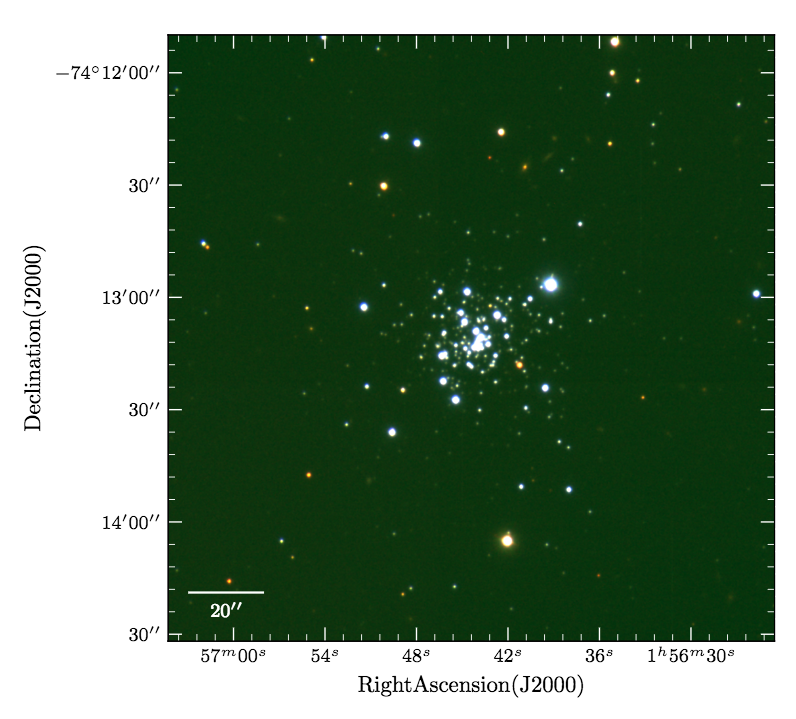
As explained in the Observing with SAM page [8], the observer is in charge of operating the SAM Imager (SAMI), which entails selection of the binning, selecting and changing filters, setting the exposure time, applying dithers if needed, and setting up the object name. The observer is also reponsible for taking the bias and flat-field calibrations before the observations. Sky flats are strongly preferred over dome flats, because the latter do not correct well the shadows of the dust particles.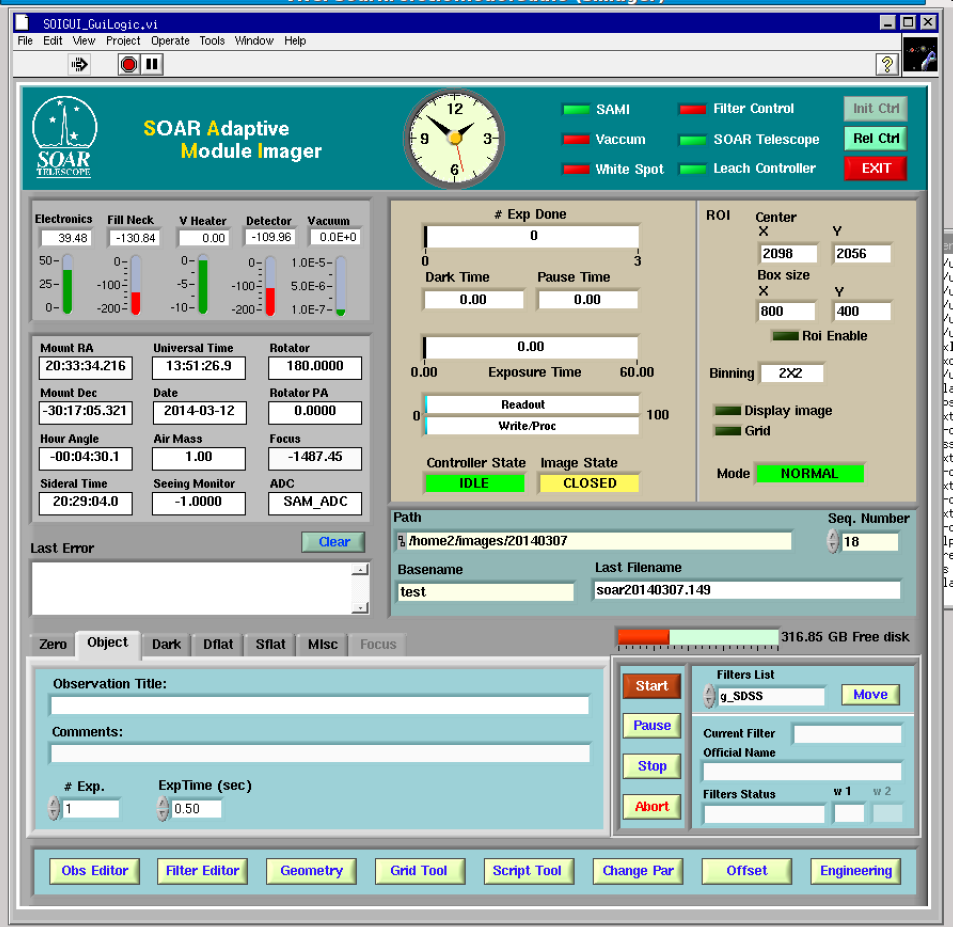
The Adaptive Optics system and Laser are operated by the SAM Support Astronomer, but we provide here the respective manual so the user can refer to it to gain a better understanding of how the system works, and to get familiar with the AO module GUI. The safety document for normal operations is also appended; users who will be present at the telescope should read this.
We expect the user to at least read the SAMI Instrument manual to learn how to use the imager interface.
Limitations of SAM. UV light is not transmitted to the science imager, so SAM is "blind" in the U band. The correction in the B band is not so good, while the sky background in B is contaminated by the faint UV leakage of the B-filter. The SAM imager has a distortion that might affect image recombination if large dithers are used. Targets for laser operation must be defined in advance, reducing the flexibility. SAM can deliver poor resolution under unfavorable conditions.
The instrument setup form [51] must be filled to define the filters, one week before the run. SAM+SAMI have a filter wheel with 7 slots for the 3-inch square filters (normally loaded with Bessell B,V.R,I filters) and can also use the SOI filter wheel that has 5 positions for 4-inch square filters (e.g. Sloan g',r', i', z' or narrow-band). Any filters used at SOI can be also used with SAM. However, SAM has only one filter wheel, filters can be changed only during the day.
Think about the strategy. Do you need dithers? There are pros, cons, and restrictions (contact the support scientists to learn more). What is the worst acceptable image quality needed to reach your science goals? Do you need photometric standards? They can be observed rapidly in open loop. What binning to use in SAMI (usually 2x2, pixel 0.091 arcsec)? Think about a backup program (using SAM or other SOAR instrument) for the case of poor seeing or technical problems. Fill the instrument setup forms for your backup program, too.
Think -► propose -► prepare -► observe -► reduce the data -► publish!
There are several ways in which you can reduce the SAM Imager (SAMI) data. You can use the various tools in the MSCRED package in IRAF, or you can run the PyIRAF-based PySOAR pipeline described here, developed by Luciano Fraga (now at LNA, Brasil [53]). Additional information on running PySOAR can be found in Luciano's SAMI Data Reduction Cookbook [54].
At this moment PySOAR is running only on the soarpd1 computer. In order to use it, you must follow the steps outlined below: login into soarpd1, transfer the data to soarpd1, and run the pipepline.
1) Log in to access your data and get setup for running the image reduction.
There are two ways of doing this: via a VNC viewer or using ssh. In either case, unless you are within the CTIO network, that is either working from our La Serena headquarters or at Cerro Pachón, you will need to install a VPN client in your computer. Please contact your scientific support staff (Andrei Tokovinin or César Briceño for NOIRLab and Chile users; Luciano Fraga - lfraga at lna.br. - for Brazil users) for VPN passwords and usernames (indicated below as "USER").

![]()
You will be presented with this window:

2) Starting PyRAF (only necessary if using VNC): To start PyRAF (and the ds9 at the same time) click on the top-left icon.

3) Running the pipeline script samipipe.py
Either in your ssh window, or if using VNC, from a terminal window, go to the data directory (e.g. cd /home/observer/data/2012-03-01).
Important! The calibration frames (biases and flat-fields) and the science frames must be in the same directory. If you already have the master bias and master flats, just copy both to the same directory. Also, at this moment the pipeline does not handle dark frames, so do not include them in the directory in which you will run the pipeline command, otherwise you will get an error after the pipeline is done with the overscan and trimming parts of the reduction.
We suggest that you use the following naming convention when creating your data at the telescope (or rename your files after the fact): Call bias frames as bias2x2.001.fits; sky flats as sflat_V.001.fits, and science frames as soar20150214.001.fits (etc). This will make it easier to run the pipeline.
Run the pipeline with the command line:
samipipe.py
As shown here:
When prompted for the images names, just type *.fits. The data processing will run. your images will be corrected for overscan, bias-subtracted, and flatfielded.
When the script is finished you are going to end up with various files with the following nomenclature:
NSFLAT2x2g.fits
NSFLAT2x2i.fits
NSFLAT2x2r.fits
NSFLAT2x2z.fits
ZERO2x2.fits
which are the amplifier-merged, combined flat fields for each filter (in this case the data were obtained in 2x2 binning, the default for SAM), and the combined bias frame. You will also have a series of text files which list your raw fits frames per type:
0SAMIList_Zero2x2
2SAMIList_SFlat2x2g
2SAMIList_SFlat2x2r
2SAMIList_SFlat2x2i
2SAMIList_SFlat2x2z
4SAMIList_OBJ2x2g
4SAMIList_OBJ2x2r
4SAMIList_OBJ2x2i
4SAMIList_OBJ2x2z
You will also see that a folder "Raw" was created, which contains your raw, unprocessed images.
If your science frames were named soar20141022.* (the naming convention we have recommended above), you will end up with files mzfsoar20141022.*
Thus, for a raw science frame named image.001.fits, the reduced frame will be like mzfimage.001.fits. The prefix z means zero subtract, f means flat-field divided and m means that the file has been converted from multi-extend fits to single fits.
4) Run the quick astrometry
Now you can run a Python script created to determine the offset and angle of SAMI images by referencing to a star catalog. This tool is intended to provide first order "astrometry", good to ~0.3". The script is called samiqastrometry.py, and is run on the reduced mzfsoar20141022.* files with the following parameters:
samiqastrometry.py mzfsoar20141022.026.fits -px 0.091 -c tmc
In case your images were obtained in 2x2 binning mode.
If you want to know about the samiqastrometry.py options, type: samiqastrometry.py -help
For a list of examples on running samiqastrometry, type:
samiqastrometry.py -example
And if you want to find out about catalog options, type:
samiqastrometry.py -catalog
For more information and details on samiqastrometry.py and SAMI data reduction, see the SAMI Manual [59].
Updated 23 Jul 2020, C. Briceno
SAM-FP is considered to be a Restricted User Instrument. The SAM-FP is not available for the 2020B semester.
Users interested in using the SAM F-P module should get in touch with the instrument's P.I., Dra. Cláudia Mendes de Oliveira (see contact info below). Because of its very specialized nature, SAM-FP runs have been handled by the instrument team, who carry out the observations and reduce the data. The data-cubes provided to users are already corrected for bias and flat. The phase-correction is also applied by the team. Wavelength calibration and astrometric calibration are done together with the astronomer.
SOAR scheduled four nights of Early Science observations with SAM-FP from Feb 16th to Feb 19nd, 2018. As reference, the 2016 call for proposals is linked here [60], describing the technical capabilities. The publication regarding the SAM F-P is Oliveira et al 2017 [61].
Targets submitted to the SAM F-P team should follow SOAR's standard format [62] or the following format (no other format will be accepted):
# OBJECT RAJ2000 DECJ2000
AB01_XXXXX HH:MM:SS +DD:MM:SS
AB02_XXXXX HH:MM:SS +DD:MM:SS
... ... ...
AB0N_XXXXX HH:MM:SS +DD:MM:SS
were
# A : First letter of user's last name
# B : First letter of userś first name
# N : Objetc priority number
This instrument has been developed with the team’s resources and the Fabry-Perot mode is a restricted-use instrument on SOAR. As a recognition of the effort made by the team to make this instrument available to the community and to make the data ready for the user to do science with it, it is requested that the three team members be co-authors of any published work that may result from the observations .
The contact e-mail are:
Updated 23 Jul 2020, C. Briceno
This page contains information about the two Fabry-Perot units used in the SAM-FP mode. (Note that the Fabry-Perot module in SAM is not available for the 2020B semester).
| Normal gap size | 44 μm | ||
| Nominal order for Ha | 134 | ||
| Nominal Free-Spectral-Range | - | 48.95 Å | 2236 km.s-1 |
| Free-Spectral-Range | 345.99 ± 0.14 bcv | - | - |
| Sampling | 0.1415 Å.bcv-1 | ||
| Finesse | 41.72 | ||
| Number of channels | 84 | ||
| Full-width at half-maximum | 8.29 ± 0.1 bcv | 1.17 ± 0.01 Å | 53.4 ± 0.45 km.s-1 |
| Normal gap size | 200 μm | ||
| Nominal order for Ha | 609.48 | ||
| Nominal Free-Spectral-Range | - | 10.77 Å | 491.96 km.s-1 |
| Free-Spectral-Range | 350.24 bcv | - | - |
| Sampling | 0.0308 Å.bcv-1 | ||
| Finesse | 16.45 | ||
| Number of channels | 36 | ||
| Full-width at half-maximum | 21.29 ± 1.28 bcv | 0.655 ± 0.039 Å | 29.81 ± 1.80 km.s-1 |
Here is the list of filters available to use with one of the two Fabry-Perots. The filters have to be specified in the Instrument Setup Form ideally one week before the observing run since they may be in use in another instrument or even telescope.
| BTFI 5021/17 | 3” x 3” | 5020.9 | 16.5 Å |
| BTFI 6569 / 20 | 3” x 3” | 6569.2 Å | 18.6 Å |
| BTFI 6579 / 20 | 3” x 3” | 6578.8 Å | 19.9 Å |
| BTFI 6600 / 20 | 3” x 3” | 6600.5 Å | 19.3 Å |
| BTFI 6745 / 38 | 3” x 3” | 6745 Å | 38.5 Å |
| SAMI Hα Broad | 3” x 3” | 6563 Å | 75 Å |
| SAMI [SII] Broad | 3” x 3” | 6724 Å | 75 Å |
| SAMI [SII] Narrow | 3” x 3” | 6738 Å | 27 Å |
| SAMI [NI] Medium | 3” x 3” | 5189 Å | 55 Å |
| SAMI [NII] Narrow | 3” x 3” | 6583 Å | 18 Å |
We have also filters from LAM (Laboratoire d'Astrophisique du Marseille, France) and we may add information about these filters very soon.
The astronomer can also request any other filter listed in the Filters Available at SOAR [64] page. CTIO filters are also available. The main constrain is that the filters may be 3 x 3 inches squared or round with 3 inches diameter.
These pages contain technical documentation aimed at the SOAR staff carrying out support or technical work related with SAM.
Documents and guides for the SAM user can be found at this link [6]. Technical work on SAM is logged in the SAM Instrument Reports. [65]Please, report the work by e-mail to sam@ctio.noao.edu [66].
Documents and links for the SAM Support Scientist: 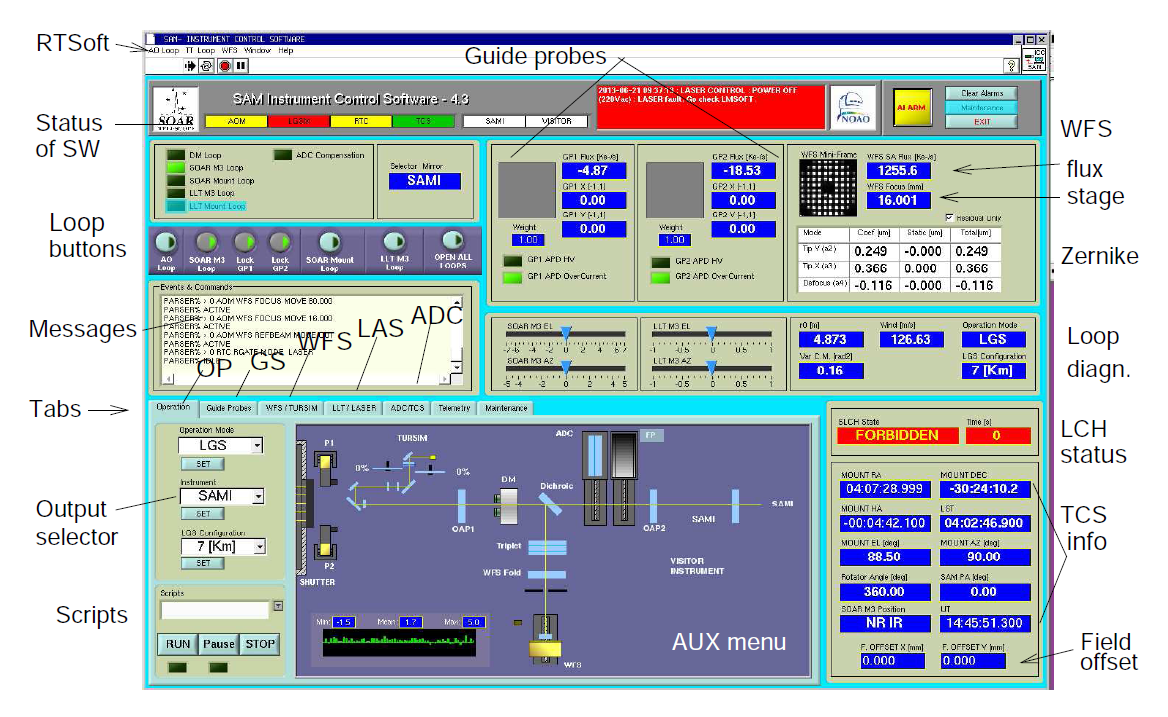
1) Download the PAM file from www.space-track.org. [68]
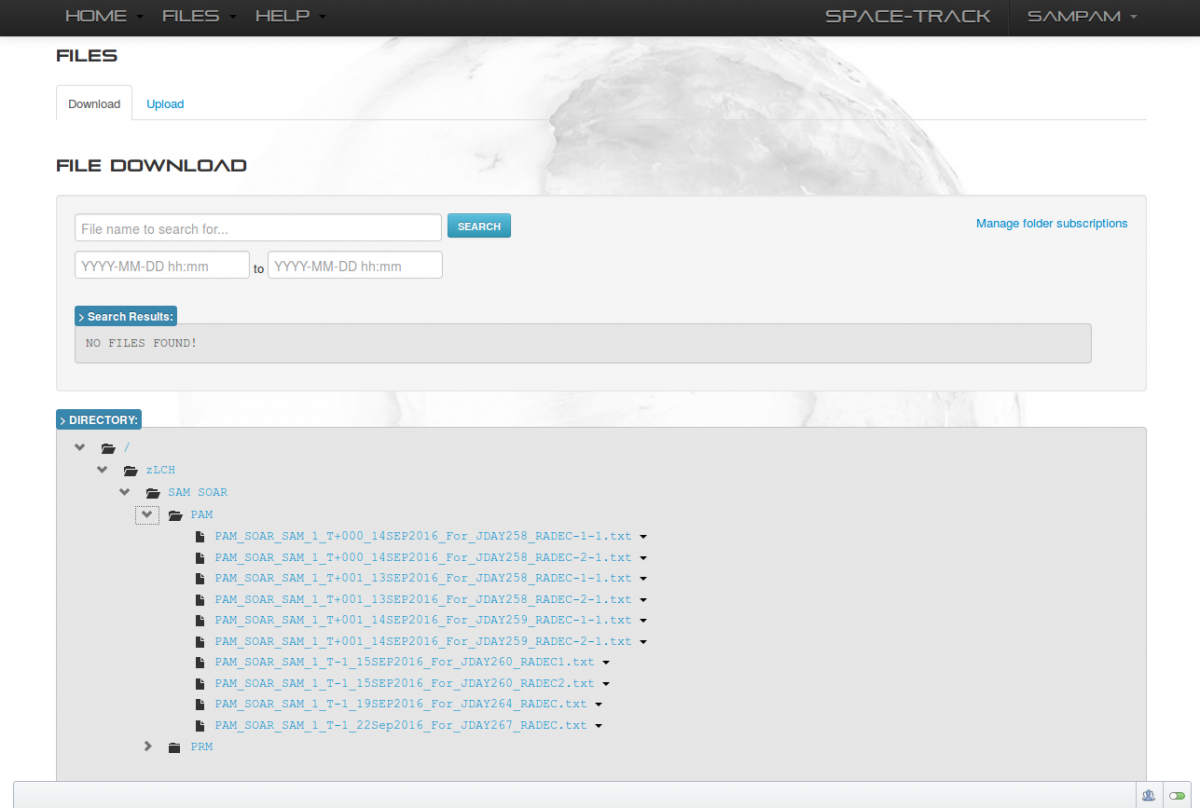
2) Copy the PAM file(s) to a file with the following sintaxis: PAM_YYYYMDD.txt. If you have more than one PAM file, add "-N" to the name, where N is an integer. For example, if your downloaded PAM file is PAM_SOAR_SAM_1_T-1_15SEP2016_For_JDAY260_RADEC1.txt you will copy it to PAM_20160916-1.txt, since JDay 260 = Sep 16, 2016. The "-1" means that for that night we had more than one PAM file, i.e., there was a PAM-20160916-2.txt file.
3) Upload the PAM_2016MMDD-N.txt file(s) to the /home/PAM/ directory in the soaraom computer, using the appropriate user and password:
scp PAM20160916-1.txt USER@soaraom.ctio.noao.edu:/home/PAM/
4) Load the PAM files into the LabView SLCH software in soaraom (Fig.2) 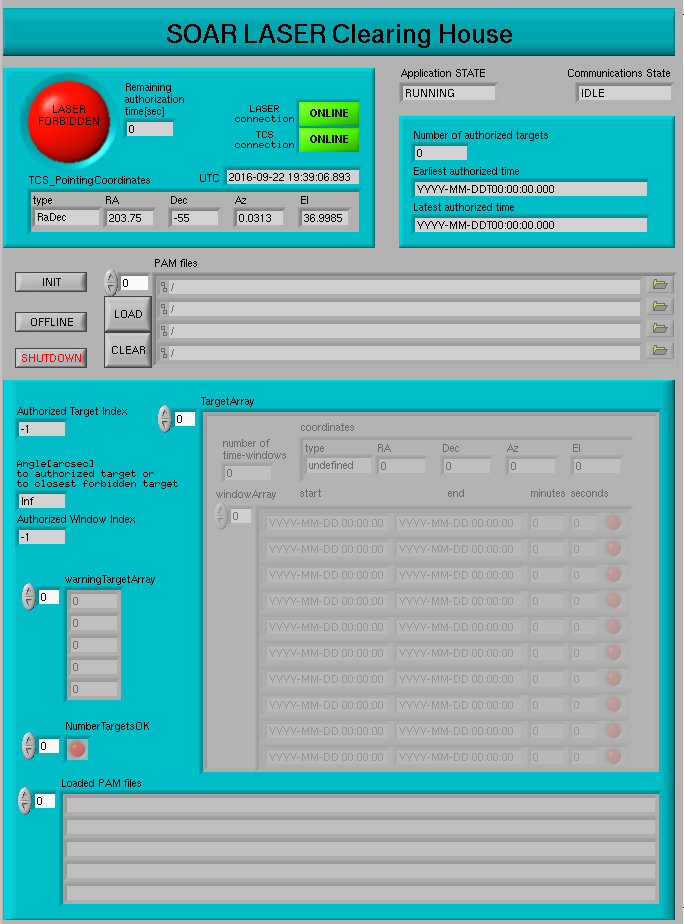
Figure 2.SLCH software main window. Files are uploaded by click on the small folder icons.
Software
Technical
Publications
Documents
This is the SAM Internal page for SAM Project Members
Links
[1] mailto:atokovinin@ctio.noao.edu
[2] mailto:spoints@ctio.noao.edu, cbriceno@ctio.noao.edu
[3] http://adsabs.harvard.edu/abs/2016PASP..128l5003T
[4] http://www.ctio.noirlab.edu/soar/content/soar-staff
[5] http://www.ctio.noirlab.edu/soar/content/filters-sami
[6] http://www.ctio.noirlab.edu/soar/content/sam-user-guides-and-documentation
[7] http://www.ctio.noirlab.edu/soar/content/preparing-observe-sam
[8] http://www.ctio.noirlab.edu/soar/content/observing-sam
[9] http://www.ctio.noirlab.edu/soar/content/sam-numbers
[10] http://www.ctio.noirlab.edu/soar/content/sam-documents-support-staff
[11] http://www.ctio.noirlab.edu/soar/content/uploading-pam-files-soar-laser-clearing-house-software
[12] http://www.ctio.noirlab.edu/soar/content/technical-manuals
[13] http://www.ctio.noirlab.edu/soar/content/sam-computers
[14] http://www.ctio.noirlab.edu/soar/content/sam-electronics
[15] http://www.ctio.noirlab.edu/soar/content/technical-publications-and-documents
[16] http://adsabs.harvard.edu/abs/2013AJ....145..165F
[17] http://www.ctio.noirlab.edu/soar/sites/default/files/SAM/archive/sami-manual.pdf
[18] http://www.ctio.noirlab.edu/soar/sites/default/files/SAM/archive/sami-sw.pdf
[19] http://www.ctio.noirlab.edu/soar/sites/default/files/SAM/archive/guide.pdf
[20] https://www.space-track.org/auth/login
[21] http://www.ctio.noirlab.edu/soar/sites/default/files/documents/Instruments/SAM/LCH_Scripts.pdf
[22] http://www.ctio.noirlab.edu/soar/sites/default/files/SAM/archive/ICsoft-UserManual-3.7.0-291113.pdf
[23] http://www.ctio.noirlab.edu/soar/sites/default/files/SAM/archive/aom-sw.pdf
[24] http://www.ctio.noirlab.edu/soar/sites/default/files/SAM/archive/SLCH-UserManual.pdf
[25] http://www.ctio.noirlab.edu/soar/content/instrument-documentation-0
[26] http://www.ctio.noirlab.edu/soar/content/filters-sam-fp
[27] http://www.ctio.noirlab.edu/soar/sites/default/files/SAM/SAMI_Filters/Kron-Cousins_B.jpg
[28] http://www.ctio.noirlab.edu/soar/sites/default/files/SAM/SAMI_Filters/Kron-Cousins_V.jpg
[29] http://www.ctio.noirlab.edu/soar/sites/default/files/SAM/SAMI_Filters/Kron-Cousins_R.jpg
[30] http://www.ctio.noirlab.edu/soar/sites/default/files/SAM/SAMI_Filters/Kron-Cousins_I.jpg
[31] http://www.ctio.noirlab.edu/soar/sites/default/files/SAM/SAMI_Filters/SDSS_g.jpg
[32] http://www.ctio.noirlab.edu/soar/sites/default/files/SAM/SAMI_Filters/SDSS_r.jpg
[33] http://www.ctio.noirlab.edu/soar/sites/default/files/SAM/SAMI_Filters/SDSS_i.jpg
[34] http://www.ctio.noirlab.edu/soar/sites/default/files/SAM/SAMI_Filters/SDSS_z.jpg
[35] http://www.ctio.noirlab.edu/soar/sites/default/files/SAM/SAMI_Filters/SAMI_filt_Ha_curve.png
[36] http://www.ctio.noirlab.edu/soar/sites/default/files/SAM/SAMI_Filters/SAMI_filt_NII_Narrow_curve.jpg
[37] http://www.ctio.noirlab.edu/soar/sites/default/files/SAM/SAMI_Filters/SAMI_filt_SII_curve.png
[38] http://www.ctio.noirlab.edu/soar/sites/default/files/SAM/SAMI_Filters/SAMI_filt_SII_narrow_curve.png
[39] http://www.ctio.noirlab.edu/soar/sites/default/files/SAM/archive/samrep.pdf
[40] http://www.ctio.noirlab.edu/soar/content/soar-adaptive-optics-module-sam
[41] mailto:cbriceno@ctio.noao.edu
[42] mailto:mmartinez@ctio.noao.edu
[43] mailto:rcantarutti@ctio.noao.edu
[44] mailto:oestay@ctio.noao.edu
[45] mailto:rtighe@ctio.noao.edu
[46] http://www.ctio.noirlab.edu/soar/sites/default/files/SAM/archive/guide_0.pdf
[47] http://www.ctio.noirlab.edu/soar/sites/default/files/Normal_Operations_SAM_Laser_2015.pdf
[48] http://www.ctio.noirlab.edu/soar/content/reducing-your-sam-images
[49] http://www.ctio.noirlab.edu/soar/content/performance
[50] mailto:soarnight@ctio.noao.edu
[51] http://www.ctio.noao.edu/SOAR/Forms/INST/setup.php
[52] http://www.ctio.noao.edu/new/Telescopes/SOAR/Instruments/SAM/archive/sami-sw.pdf
[53] http://lnapadrao.lna.br/
[54] http://www.ctio.noao.edu/~fraga/pysoar/tasks/sami/doc/cookbook.html
[55] mailto:observer@soarpd1.ctio.noao.edu
[56] mailto:USER@soarhrc.ctio.noao.edu
[57] mailto:atokovinin_at_ctio.noao.edu
[58] mailto:cbriceno_at_ctio.noao.edu
[59] http://www.ctio.noirlab.edu/soar/sites/default/files/documents/Instruments/SAM/sami-manual.pdf
[60] http://www.ctio.noirlab.edu/soar/sites/default/files/SAM-FP_call_rev.pdf
[61] https://watermark.silverchair.com/stx976.pdf?token=AQECAHi208BE49Ooan9kkhW_Ercy7Dm3ZL_9Cf3qfKAc485ysgAAAa0wggGpBgkqhkiG9w0BBwagggGaMIIBlgIBADCCAY8GCSqGSIb3DQEHATAeBglghkgBZQMEAS4wEQQMx6HNNHeu5E902DyFAgEQgIIBYAT1jzOwSq4VGjV0lpCcwhL3WGdJDN0g43EHnnNKIZGjH5UQDhv4zM5npXHzEmujnT6rBYLALC09A6Ds-4YJeZJ35lkLqU9SIey0lTTqVJASVyFITSZEozcr6bx-iqG3SgG2Jqea4vEUHxZ3uB2UbrhMORXSvSjFgkXOmjy-9iS-9hwlr2LXCOy4gr_ppWL7nAqASqpBJlar_ebThwz5pdBfQOf2q1PNeIxKw4EygwCtD6z9d1hMhQs1TZ4IMDj5n0nyNGtdcw6h1sVeIHHdGnaj3yWN2KrnKaI-vTvIs7xrjZ21xVEGdCgKCC36vGCwcyifyOzle5UwwWEmGHug8v2fflxiGm8JZJ09YTpTEApZ6gY8Oot8B26O9O3L9BrBYdcFj_iwcMXcAXQawd7Dx8ff9FUPxrYgWOZ5OfQ3CecNz3ylq6zFEqO9mTwSRnzOsz-oPdGvAn000VKTyNNOGDU
[62] http://www.ctio.noirlab.edu/soar/content/creating-targets-lists-soar
[63] http://www.ctio.noirlab.edu/soar/content/fabry-perot-numbers
[64] http://www.ctio.noirlab.edu/soar/content/filters-available-soar
[65] http://www.ctio.noao.edu/noao/sam-instrument-reports
[66] mailto:sam@ctio.noao.edu
[67] https://www.ctio.noao.edu/cgi-bin/DocDB/ShowDocument?docid=989
[68] http://www.space-track.org.
[69] http://www.ctio.noirlab.edu/soar/sites/default/files/SAM/archive/svrep.pdf
[70] http://www.ctio.noirlab.edu/soar/sites/default/files/SAM/archive/SAM-memo.pdf
[71] http://www.ctio.noirlab.edu/soar/sites/default/files/SAM/archive/sami-sw.odt
[72] https://www.ctio.noao.edu/cgi-bin/DocDB/ShowDocument?docid=664
[73] http://www.ctio.noirlab.edu/soar/sites/default/files/SAM/archive/ICsoft-ProgrammerManual-3.6.4.pdf
[74] https://www.ctio.noao.edu/cgi-bin/DocDB/ShowDocument?docid=630
[75] http://www.ctio.noirlab.edu/soar/sites/default/files/SAM/archive/GS3-UserManual-2.5.2.pdf
[76] https://www.ctio.noao.edu/cgi-bin/DocDB/ShowDocument?docid=665
[77] http://www.ctio.noirlab.edu/soar/sites/default/files/SAM/archive/RTsoft-UserManual-250113b.pdf
[78] https://www.ctio.noao.edu/cgi-bin/DocDB/ShowDocument?docid=581
[79] http://www.ctio.noirlab.edu/soar/sites/default/files/SAM/archive/RTSOFT-ProgrammerManual-170513.pdf
[80] https://www.ctio.noao.edu/cgi-bin/DocDB/ShowDocument?docid=582
[81] http://www.ctio.noirlab.edu/soar/sites/default/files/SAM/archive/lgs-sw.pdf
[82] http://www.ctio.noirlab.edu/soar/sites/default/files/SAM/archive/hrcaminst.pdf
[83] http://www.ctio.noirlab.edu/soar/sites/default/files/SAM/archive/otool-idl.pdf
[84] http://www.ctio.noirlab.edu/soar/sites/default/files/SAM/archive/code.tar.gz
[85] http://www.ctio.noirlab.edu/soar/sites/default/files/SAM/archive/LLTguide.pdf
[86] http://www.ctio.noirlab.edu/soar/sites/default/files/SAM/archive/SAM-AD-02-3215.pdf
[87] https://www.ctio.noao.edu/cgi-bin/DocDB/ShowDocument?docid=773
[88] http://www.ctio.noirlab.edu/soar/sites/default/files/SAM/archive/SAM_shutter_Installation_Procedure.pdf
[89] http://www.ctio.noirlab.edu/soar/sites/default/files/SAM/archive/SAMLGS-UploadingPAMfiles-v1.docx.pdf
[90] http://www.ctio.noirlab.edu/soar/sites/default/files/SAM/archive/HRCsoft-UserManual-3.0.pdf
[91] http://www.ctio.noirlab.edu/soar/sites/default/files/SAM/archive/Sam_Alignment_171106_v2_Integration171108_3.pdf
[92] http://www.ctio.noirlab.edu/soar/sites/default/files/documents/Instruments/SAM/SAM_maintenance_v2.1.pdf
[93] http://www.ctio.noirlab.edu/soar/sites/default/files/SAM/archive/sam_ao4elt3.pdf
[94] http://www.ctio.noirlab.edu/soar/sites/default/files/SAM/archive/sam_2012.pdf
[95] http://www.ctio.noirlab.edu/soar/sites/default/files/SAM/archive/sam_2010.pdf
[96] http://www.ctio.noirlab.edu/soar/sites/default/files/SAM/archive/sam_2008.pdf
[97] http://www.ctio.noirlab.edu/soar/sites/default/files/SAM/archive/perf.pdf
[98] http://www.ctio.noirlab.edu/soar/sites/default/files/SAM/archive/spie5490-78.pdf
[99] http://www.ctio.noirlab.edu/soar/sites/default/files/SAM/archive/spie5490-196.pdf
[100] http://www.ctio.noirlab.edu/soar/sites/default/files/SAM/archive/5490-162.pdf
[101] http://www.ctio.noirlab.edu/soar/sites/default/files/SAM/archive/5490-123.pdf
[102] http://www.ctio.noirlab.edu/soar/sites/default/files/SAM/archive/SAM.pdf
[103] http://www.ctio.noao.edu/%7Eatokovin/papers/soarao.ps.gz
[104] http://www.ctio.noirlab.edu/soar/sites/default/files/SAM/archive/soarao.ppt
[105] http://www.ctio.noirlab.edu/soar/sites/default/files/SAM/archive/4009-05_SOAR_Controls_Paper.pdf
[106] http://www.ctio.noirlab.edu/soar/sites/default/files/SAM/archive/LGS-v2_220507.ppt
[107] http://www.ctio.noirlab.edu/soar/sites/default/files/SAM/archive/LGS_1.ppt
[108] http://www.ctio.noirlab.edu/soar/sites/default/files/SAM/archive/SOAR_Computer_System_Diagrams.pdf
[109] http://www.ctio.noirlab.edu/soar/sites/default/files/SAM/archive/SOARM3_ICD.pdf
[110] http://www.ctio.noirlab.edu/soar/sites/default/files/SAM/archive/TCS_Commands.pdf
[111] http://www.ctio.noirlab.edu/soar/sites/default/files/SAM/archive/TMA%20Electrical%20ICD4.pdf
[112] http://www.ctio.noirlab.edu/soar/sites/default/files/SAM/archive/SCLN_UserManual.pdf
[113] http://www.ctio.noao.edu/new/Telescopes/SOAR/Instruments/SAM/loop1/loop1.html
[114] http://www.ctio.noirlab.edu/soar/sites/default/files/SAM/archive/SAM_OC20040603.ppt
[115] http://www.ctio.noao.edu/new/Telescopes/SOAR/Instruments/SAM/cdrII/SOAR_AO_delta_CDR_Report.pdf
[116] http://www.ctio.noao.edu/%7Eatokovin/tutorial/index.html
[117] http://www.ctio.noirlab.edu/soar/sites/default/files/SAM/archive/actr_may26/actr_may26.html
[118] http://www.ctio.noirlab.edu/soar/sites/default/files/SAM/archive/concept7.ps
[119] http://www.ctio.noirlab.edu/soar/sites/default/files/SAM/archive/seminar.ps
[120] http://www.ctio.noirlab.edu/soar/sites/default/files/SAM/archive/simul/simul.html
[121] http://www.ctio.noirlab.edu/soar/sites/default/files/SAM/archive/simul1.ps
[122] http://www.ctio.noirlab.edu/soar/sites/default/files/SAM/archive/sac/sac1.html
[123] http://www.ctio.noirlab.edu/soar/sites/default/files/SAM/archive/project7.ps.gz
[124] http://www.ctio.noirlab.edu/soar/sites/default/files/SAM/archive/concept6/concept6.html
[125] http://www.ctio.noirlab.edu/soar/sites/default/files/SAM/archive/concept4.ps
[126] http://www.ctio.noirlab.edu/soar/sites/default/files/SAM/archive/Normal_Operations_SAM_Laser_2015.pdf
[127] http://www.ctio.noirlab.edu/soar/sites/default/files/SAM/archive/SAM-UV_Laser_Safety_Procedure_Maintenance_2015.pdf
[128] http://www.ctio.noao.edu/new/Telescopes/SOAR/Instruments/SAM/archive/laser_standard_op.procedures_SOP_lab.pdf
[129] http://www.ctio.noao.edu/new/Telescopes/SOAR/Instruments/SAM/archive/laser_standard_op.procedures_SOP_lab.doc
[130] http://www.ctio.noao.edu/new/Telescopes/SOAR/Instruments/SAM/archive/LCH_Scripts.pdf
[131] http://www.ctio.noirlab.edu/soar/sites/default/files/documents/Instruments/SAM/safety.pdf
[132] http://www.ctio.noao.edu/new/Telescopes/SOAR/Instruments/SAM/archive/CTIO-SOAR_LASER_SAFETY_PROGRAM.doc
[133] http://www.ctio.noirlab.edu/soar/content/sam-software
[134] http://www.ctio.noirlab.edu/soar/content/adaptive-optics-module
[135] http://www.ctio.noirlab.edu/soar/content/laser-system
[136] http://www.ctio.noirlab.edu/soar/content/sam-high-resolution-camera
[137] http://www.ctio.noirlab.edu/soar/content/sam-imager-sami