

Calibration Data for Mosaic Reductions
Report, 2002-05-17 [11] (brief)
Full frame, unbinned, dual redout:
| CCD (1) | 1a | 1b | 2a | 2b | 3a | 3b | 4a | 4b |
| FITS section | 1 | 2 | 3 | 4 | 5 | 6 | 7 | 8 |
|
Gain (e-/ADU) 09 Nov 2009 (2) |
2.7 | 2.8 | 2.7 | 2.3 | 2.8 | 2.5 | N/A | 2.3 |
|
Read noise (e-) 09 Nov 2009 (3) |
6.7 | 12.8 | 7.0 | 5.2 | 8.4 | 7.2 | N/A | 5.6 |
|
Non- linearities 17 May 2002 (4) |
~<1% | ~<1% | ~<1% | ~<1% | ~<1% | ~<1% | ~<0.8% | ~<1% |
|
Non- linearities Oct 2005 (4) |
~<1% | ~<1% | ~<1% | ~<1% | ~<1% | ~<1% | ~<1% | ~<1% |
|
Spurious charge (ADU) 17 May 2002 (5) |
N/M | ~10 | ~5 | ~8 | ~10 | ~12 | ~15 | ~8 |
|
Full well (e-) 08 May 2004 (6) |
130,000 | 125,000 | 91,000 | 87,000 | 77,000 | 81,000 | 70,000 | 71,000 |
|
Full well (e-) Oct 2005 (7) |
>112,000 | >118,000 | 86,000 | 89,000 | 87,000 | 97,000 | 67,000 | 67,000 |
| CCD (1) | 5b | 5a | 6b | 6a | 7b | 7a | 8b | 8a |
| FITS section | 9 | 10 | 11 | 12 | 13 | 14 | 15 | 16 |
|
Gain (e-/ADU) 09 Nov 2009 (2) |
2.3 | 2.3 | 2.6 | 2.6 | 2.1 | 2.2 | 2.7 | 2.7 |
|
Read noise (e-) 09 Nov 2009 (3) |
6.4 | 6.2 | 15.2 | 7.3 | 7.9 | 12.0 | 10.4 | 8.7 |
|
Non- linearities 17 May 2002 (4) |
~<1% | ~<1% | ~<1% | ~<1% | ~<1% | ~<1% | ~<1% | ~<1% |
|
Non- linearities Oct 2005 (4) |
~<1% | ~<1% | ~<1% | ~<1% | ~<1% | ~<1% | ~<1% | ~<1% |
|
Spurious charge (ADU) 17 May 2002 (5) |
~-5 | ~-5 | ~-5 | ~-5 | ~-2 | ~-2 | ~-5 | ~-5 |
|
Full well (e-) 08 May 2004 (6) |
76,300 | 84,000 | 97,000 | 102,000 | 95,500 | 93,000 | 62,000 | 67,600 |
|
Full well (e-) Oct 2005 (7) |
76,000 | 80,000 | 73,000 | 81,000 | 91,500 | 100,000 | 56,000 | 61,000 |
1. When looking at a Mosaic image, the 8 lower segments are denoted from left to right (ccd,amp) 1a,1b,2a,2b,3a,3b,4a,4b. Across the top, from left to right: 5b,5a,6b,6a,7b,7a,8b,8a (see plot below).
2. Gain measured from Transfer curve.
3. Read noise calculated from standard deviation of a bias frame × gain.
4. Nonlinearities are the width of the envelope of the count rate curve over a large part of the dynamic range of the detector. They include any variation in the light source and shutter effects, although the shutter delay has been removed to first order. These measurements are therefore an upper bound.
5. Spurious charge is charge that is injected into the CCD as a result of parallel clocking. It shows up as a slope in the bias level in the vertical direction, quoted here in ADUs from the top to the bottom of the unbinned image.
6. Measured in the La Serena lab after the installation of a new CCD #3. Full well was determined from the variance curve, noise from the overscan.
7. Measured in situ at Blanco prime focus, using flat field lights.
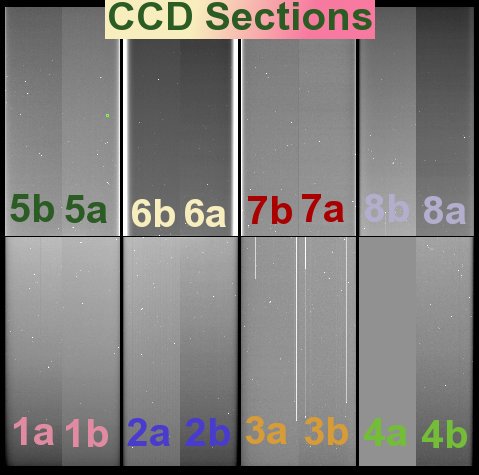
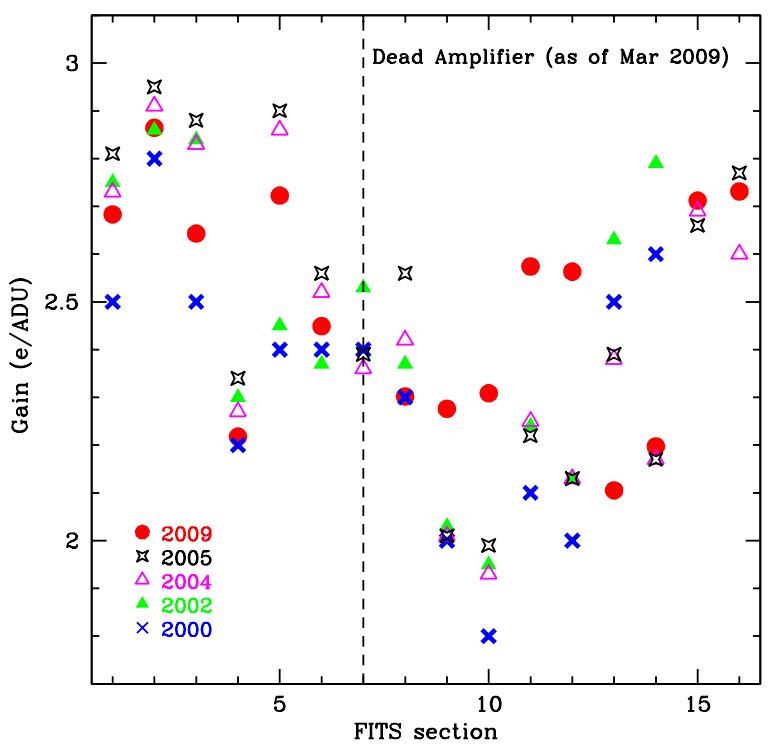
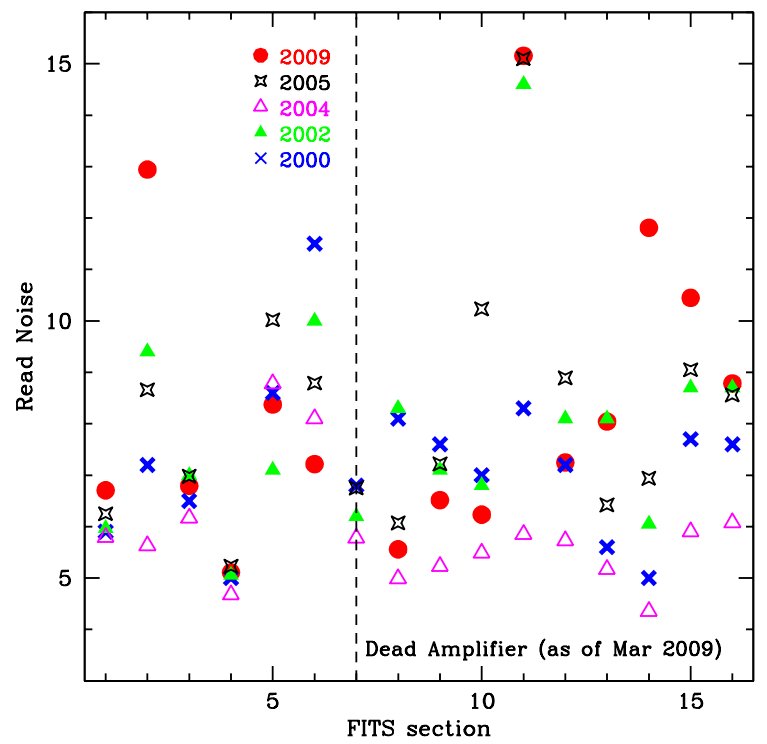
Last updated: K. Olsen 27 August 2003
| Chip 1 | Chip 2 | Chip 3 | Chip 4 | Chip 5 | Chip 6 | Chip 7 | Chip 8 | ||
| Zero Point |
U | 2.217 (0.007) | 2.220 (0.005) | 2.231 (0.005) | 2.254 (0.008) | 2.234 (0.010) | 2.215 (0.005) | 2.216 (0.005) | 2.227 (0.009) |
| B | -0.107 (0.008) | -0.120 (0.008) | -0.115 (0.008) | -0.111 (0.009) | -0.111 (0.008) | -0.101 (0.008) | -0.106 (0.008) | -0.104 (0.008) | |
| V | -0.448 (0.008) | -0.472 (0.004) | -0.472 (0.004) | -0.476 (0.011) | -0.475 (0.004) | -0.471 (0.006) | -0.472 (0.005) | -0.475 (0.007) | |
| R | -0.636 (0.004) | -0.633 (0.004) | -0.648 (0.004) | -0.632 (0.004) | -0.628 (0.004) | -0.616 (0.004) | -0.629 (0.005) | -0.624 (0.006) | |
| I | 0.089 (0.010) | 0.118 (0.008) | 0.076 (0.010) | 0.094 (0.008) | 0.094 (0.004) | 0.123 (0.007) | 0.113 (0.011) | 0.088 (0.010) | |
| Color Term |
U | 0.027 (0.019) | 0.028 (0.015) | 0.021 (0.015) | 0.018 (0.019) | -0.025 (0.024) | 0.019 (0.016) | 0.015 (0.016) | -0.002 (0.021) |
| B | -0.069 (0.010) | -0.062 (0.010) | -0.058 (0.010) | -0.055 (0.011) | -0.056 (0.010) | -0.079 (0.011) | -0.081 (0.010) | -0.068 (0.010) | |
| V | 0.038 (0.009) | 0.044 (0.005) | 0.042 (0.005) | 0.060 (0.012) | 0.063 (0.005) | 0.041 (0.007) | 0.039 (0.006) | 0.056 (0.008) | |
| R | -0.025 (0.008) | -0.037 (0.008) | -0.022 (0.008) | -0.032 (0.008) | -0.028 (0.008) | -0.045 (0.008) | -0.035 (0.010) | -0.029 (0.011) | |
| I | 0.009 (0.009) | -0.002 (0.007) | 0.008 (0.009) | 0.006 (0.007) | 0.003 (0.004) | -0.002 (0.006) | 0.003 (0.011) | 0.011 (0.010) |
The equations used to fit the standard star photometry are of the form:
u = U + A0 + A1X + A2(U-B)
b = B + B0 + B1X + B2(B-V)
v = V + C0 + C1X + C2(B-V)
r = R + D0 + D1X + D2(V-R)
i = I + E0 + E1X + E2(V-I)
where lowercase letters are the instrumental magnitudes (-2.5log(ADU sec-1)+25), X is the airmass, and capital letters are the standard magnitudes.
| Chip (1) | 1 | 2 | 3 | 4 | 5 | 6 | 7 | 8 |
| FITS section | 1 | 2 | 3 | 4 | 5 | 6 | 7 | 8 |
|
Gain (e-/ADU) 09 Nov 2009 (2) |
2.8 | 2.3 | 2.4 | 2.7 | 2.3 | 2.5 | 2.0 | 2.7 |
|
Read noise (e-) 09 Nov 2009 (3) |
14.7 | 5.7 | 6.3 | 5.2 | 8.6 | 13.5 | 6.9 | 12.3 |
|
Full well (e-) 31 Aug 2000 |
48,000 | 34,500 | 28,000 | 29,000 | 43,500 | 52,000 | 41,000 | 21,500 |
1. When looking at a Mosaic image, the 4 lower segments are denoted from left to right: 1, 2, 3, 4. Across the top, from left to right: 5, 6, 7, 8 (see plot below).
2. Gain measured from Transfer curve.
3. Read noise calculated from standard deviation of a bias frame × gain.
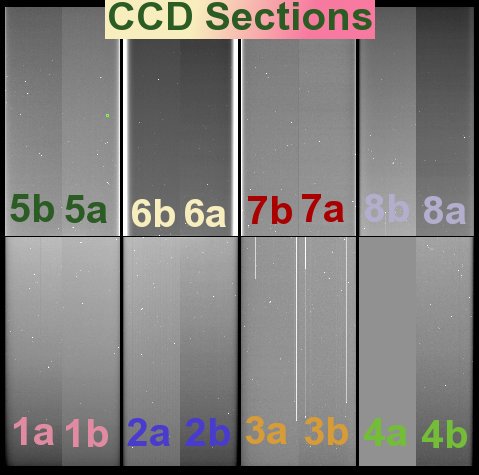
Back to Mosaic II [12]
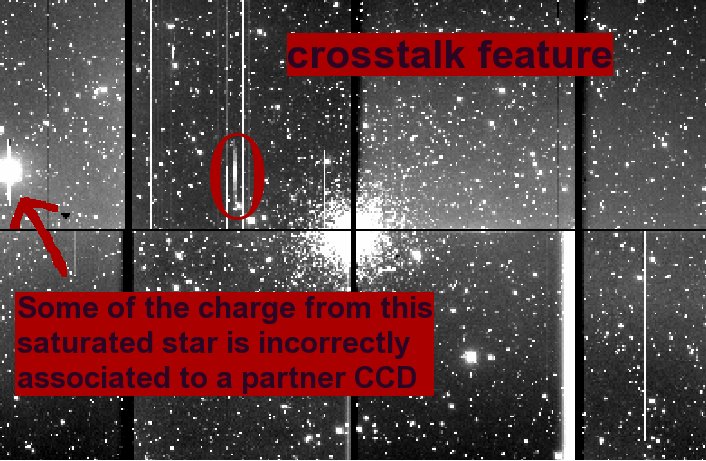
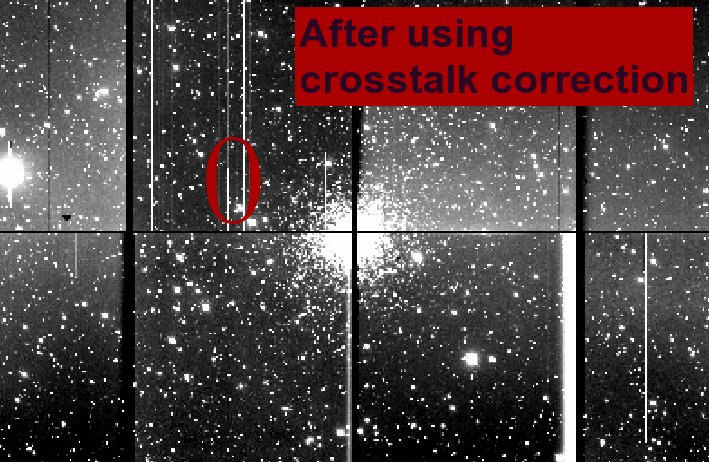
Crosstalk Correction Files
Crosstalk file for 8-channel mode [13], November 2010
Back To Mosaic II [14]
Updated: April 2010 by Andrea Kunder
The Mosaic 2 CCDs have relatively few bad pixels, mostly around the edges and in CCD #3.
Bad pixels do not respond to light at all, or respond in a nonlinear way. These can be removed from data using a bad pixel mask. The current bad pixel mask in the mscred package is from 2001, so we recommend using the updated bad pixel mask found here.
You can create your own bad pixel mask by taking appropriate flat field observations, or download the most recent mask image below.
Bad Pixel Mask for 8-channel mode [17], 14 May 2010
The bad pixel masks are not trimmed. Hence, your images must not be trimmed in order to use them.
Here are the steps to use the bad pixel masks:
hedit *.fits[1] BPM CAL0510/bpm1_0510.pl veri- show+
hedit *.fits[2] BPM CAL0510/bpm2_0510.pl veri- show+
hedit *.fits[3] BPM CAL0510/bpm3_0510.pl veri- show+
hedit *.fits[4] BPM CAL0510/bpm4_0510.pl veri- show+
hedit *.fits[5] BPM CAL0510/bpm5_0510.pl veri- show+
hedit *.fits[6] BPM CAL0510/bpm6_0510.pl veri- show+
hedit *.fits[7] BPM CAL0510/bpm7_0510.pl veri- show+
hedit *.fits[8] BPM CAL0510/bpm8_0510.pl veri- show+
| images | = | @objects.list | List of Mosaic CCD images to process |
| (output | = | ) | List of output processed images |
| (bpmasks | = | ) | List of output bad pixel masks |
| (ccdtype | = | object) | CCD image type to process |
| (noproc | = | no) | List processing steps only? |
| (xtalkco | = | yes) | Apply crosstalk correction? |
| (fixpix | = | yes) | Apply bad pixel mask correction? |
| (oversca | = | yes) | Apply overscan strip correction? |
| (trim | = | yes) | Trim the image? |
| (zerocor | = | yes) | Apply zero level correction? |
| (darkcor | = | no) | Apply dark count correction? |
| (flatcor | = | yes) | Apply flat field correction? |
| (sflatco | = | no) | Apply sky flat field correction? |
| (split | = | no) | Use split images during processing? |
| (merge | = | no) | Merge amplifiers from same CCD? |
| (xtalkfi | = | xtalk090401.txt) | Crosstalk file |
| (fixfile | = | BPM) | List of bad pixel masks |
| (saturat | = | ) | Saturated pixel threshold |
| (sgrow | = | 1) | Saturated pixel grow radius |
| (bleed | = | 20000.) | Bleed pixel threshold |
| (btrail | = | 15) | Bleed trail minimum |
| (bgrow | = | 1) | Bleed pixel grow radius |
| (biassec | = | !biassec) | Overscan strip image section |
| (trimsec | = | !trimsec) | Trim data section |
| (zero | = | Zero.fits) | List of zero level calibration images |
| (dark | = | ) | List of dark count calibration images |
| (flat | = | Dflat.fits) | List of flat field images |
| (sflat | = | Sflat.fits) | List of secondary flat field images |
| (minrepl | = | 1.) | Minimum flat field value |
| (interac | = | no) | Fit overscan interactively? |
| (functio | = | legendre) | Fitting function |
| (order | = | 1) | Number of polynomial terms or spline pieces |
| (sample | = | *) | Sample points to fit |
| (naverag | = | 1) | Number of sample points to combine |
| (niterat | = | 1) | Number of rejection iterations |
| (low_rej | = | 3.) | Low sigma rejection factor |
| (high_re | = | 3.) | High sigma rejection factor |
| (grow | = | 0.) | Rejection growing radius |
| (fd | = | ) | |
| (fd2 | = | ) | |
| (mode | = | ql) |
mscred> display DividedFlat.fits[1] 1 overlay=bpm1_0102.pl
Back To Mosaic II [12]
Updated: May 2010 by Andrea Kunder
Links
[1] http://www.ctio.noao.edu/noao/content/ccd-test-data-16-channel-mode
[2] http://www.ctio.noao.edu/noao/content/photometric-zero-points-color-terms
[3] http://www.ctio.noao.edu/noao/content/sky-rates
[4] http://www.ctio.noao.edu/noao/sites/default/files/instruments/imagers/bpm.tgz
[5] http://www.ctio.noao.edu/noao/sites/default/files/instruments/imagers/msccals.tgz
[6] http://www.ctio.noao.edu/noao/content/ccd-test-data-8-channel-mode
[7] http://www.ctio.noao.edu/noao/content/crosstalk-ctio-blanco-4m
[8] http://www.ctio.noao.edu/noao/sites/default/files/instruments/imagers/wcs8.db
[9] http://www.ctio.noao.edu/noao/content/bad-pixel-mask-8-channel-mode
[10] http://www.ctio.noao.edu/noao/content/historic-information-mosaic
[11] http://www.ctio.noao.edu/noao/sites/default/files/instruments/imagers/2002-05-17-report.txt
[12] http://www.ctio.noao.edu/noao/content/mosaic-ii-ccd-imager
[13] http://www.ctio.noao.edu/noao/sites/default/files/instruments/imagers/xtalk110510.txt
[14] http://www.ctio.noao.edu/noao/content/MOSAIC-II-CCD-Imager
[15] http://www.ctio.noao.edu/noao/sites/default/files/instruments/imagers/badpixel1.jpg
[16] http://www.ctio.noao.edu/noao/sites/default/files/instruments/imagers/bpm_mask1.jpg
[17] http://www.ctio.noao.edu/noao/sites/default/files/instruments/imagers/BPM0610_8ch.tar