

Updated March 26, 2021
The Astronomical Event Observatory Network (AEON) is a facility ecosystem for accessible and efficient follow up of astronomical transients and Time Domain science. At the heart of the network, NOIRLab [2], with its SOAR 4.1m [3] and Gemini 8m [4] telescopes (and soon the CTIO Blanco 4m [5]), has joined forces with Las Cumbres Observatory [6] to build such a network for the era of the Legacy Survey of Space and Time (LSST) [7]. SOAR is the pathfinder facility for incorporating the 4m and 8m class telescopes into AEON.
A recent article on Science magazine [8] features AEON and the windows into Time Domain, Multi-Messenger Astronomy, and general astronomical programs that this project will open up for the astronomical community in the near future. For a quick, simple introduction to AEON, watch the video below.
AEON is now seeking to expand to additional telescopes. This page [9] at the Las Cumbres website describes the initiative, and we link here [10] to our written note. Participation in AEON may be an interesting option for international groups taking part in the Legacy Survey of Space and Time (LSST). As announced by Vera C. Rubin Observatory, one of several possible in-kind contributions to the LSST is, “Observing time, dedicated to proposals led by US PIs, at key non-US facilities” [11].
In accordance with the NOIRLab Open-sky policy, any qualified scientist may compete in peer reviewed competition for facility access, and this policy extends to AEON. Potential participants with special requirements are invited to initiate a conversation.
After successful testing during 2018-and early 2019, SOAR and NOIRLab started offering AEON-SOAR observations in shared-risk mode for 2019B. For the 2020A semester we rolled out this new operational mode as a new regular, generally available capability on SOAR.
AEON brings a new observing mode for SOAR: a highly automated observing queue run with minimal human intervention. At present, guide star acquisition, and on-slit acquisition of the science target (for spectroscopic observations), are the only tasks done manually. As has always been the case, Telescope Operators also assess the observing conditions and have the authority and means to start/stop the AEON-queue based on weather or because of technical reasons. Other than these, the AEON-queue on SOAR is created entirely in an unsupervised, automatic way by a scheduler software at Las Cumbres Observatory, which takes all requests submitted by the various program PIs, and sorts them according to a number of parameters, which include (but not limited to) position on the sky, distance to the Moon and airmass constraints, SOAR minimum and maximum elevation limits, time window specified in the observing request.
Astronomers can request observations either through the Las Cumbres Observation Portal [12], or via standardized, programmable inte [13]rfaces, using established APIs, supported by the Target Observation Manager (TOM) Toolkit [14].
[13]rfaces, using established APIs, supported by the Target Observation Manager (TOM) Toolkit [14].
The scheduler software runs continuously, and will respond to new observation requests within 15min. This means that the sequence of observations for a given night can be dynamic and evolve over time.
Users can manage all aspects of their observing programs, including observation requests, by creating an account [15] with the Observation Portal [12].
Once time is awarded, users will find that their active proposals are listed under the 'Manage Proposals' tab and they will be able to request observations. The time needed to execute an observation is debited automatically from the relevant proposal, but only once each observation is completed. If a request cannot be scheduled, no time is debited.
Observations can be requested by filling out the observation request form [16], or programmatically by submitting a request to our API. We strongly encourage users to read the Las Cumbres Observatory Getting Started Guide, available from their Help [17] page; it describes the procedure step-by-step. Detailed information on using the APIs can be found at at this link [18].
The homepage of a user's Observation Portal [19] will show a list of all of the observations they have requested. Clicking on any observation will display more information on each component of the request, including a wealth of information on its scheduling status, the target visibility, and any data obtained - all updated in real-time. The "Getting Started on the LCO Global Telescope Network" [20] guide in the help [21] page describes the available information in more detail. You can also find information on the status of telescopes in the network [22].
As soon as an observation is written to disk at SOAR, the raw Goodman data products are transferred automatically and made available through the Las Cumbres Observatory Archive [23], and also the NOIRLab Science Archive [24]. Both archives provide the means for users to download the data products.
The SOAR Team has developed a live automated data reduction pipeline for Goodman data. This pipeline runs in realtime during every AEON night at SOAR, reducing both imaging and spectroscopic data in real time. Seconds after your spectrum is written to disc, the 1-D wavelength-calibrated is produced and displayed in a web browser window. This provides an alternative means for users to download the data as it is obtained. For more details go to the Goodman Live Pipeline page. [25]
Las Cumbres Observatory Project Scientist: Rachel Street, rstreet@lco.global [28]
NSF's OIR AstroLab Project Scientist: Stephen Ridgway, sridgway@noao.edu [29]
SOAR Project Scientist: César Briceño, cbriceno@ctio.noao.edu [27]
Gemini Project Scientist: Bryan Miller, bmiller@gemini.edu [30]
Links to AEON partner pages: LCOGT [31], NSF's Optical and Infrared Astronomy Research Laboratory [32]
AEON is a collaboration between Las Cumbres Observatory SOAR, Gemini and NOIRLab. The AEON Team gratefully acknowledges funding from the NSF.
A total of 25 nights (255h) for 14 programs have been scheduled in AEON-queue mode at SOAR for 2021A.
Goodman BLUE camera will be available for the first time.
We are offering the Goodman BLUE camera in AEON queue mode for a limited number AEON nights in 2021A. Because selecting one or the other detector is a daytime task, this is not an option users can request during the night.
We will schedule the BLUE camera in AEON queue mode 1 night per month during this semester. This means the Goodman BLUE camera will be available 6/25= 24% of the total of AEON time in 2021A, with the RED camera installed the other 76%. We will notify users 1-2 weeks in advance when scheduling a BLUE camera night. The first Goodman BLUE night: Feb 18.
Advantages and caveats for each detector are described in the Goodman Instrument Characteristics page [33].
Detector noise characteristics for AEON data:
All AEON data are collected using a single fixed readout mode: 344ATTN3 for the RED camera, which corresponds to a readout noise= 3.9 e-, and gain=1.5 e-/ADU, and 200ATTN0 for the BLUE camera, which corresponds to a readout noise=4.7e-, and gain=1.4 e-/ADU (see the Goodman Cheat Sheet) [34]. The readout, region of interest and binning are set automatically for each mode and are not user-selectable, therefore users will not see these as options in the Las Cumbres Observation Portal. [12] Users only have the option to request the appropiate mode (e.g., 400M1 if requesting a spectroscopic observation, or the filter if it is an imaging observation).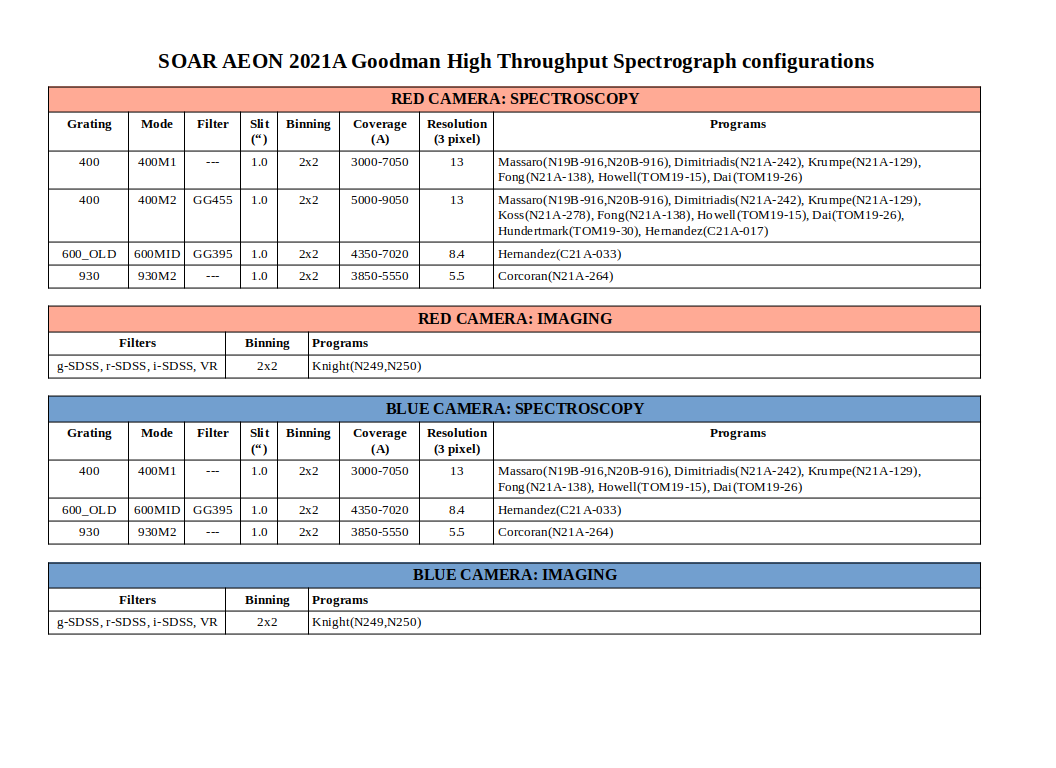
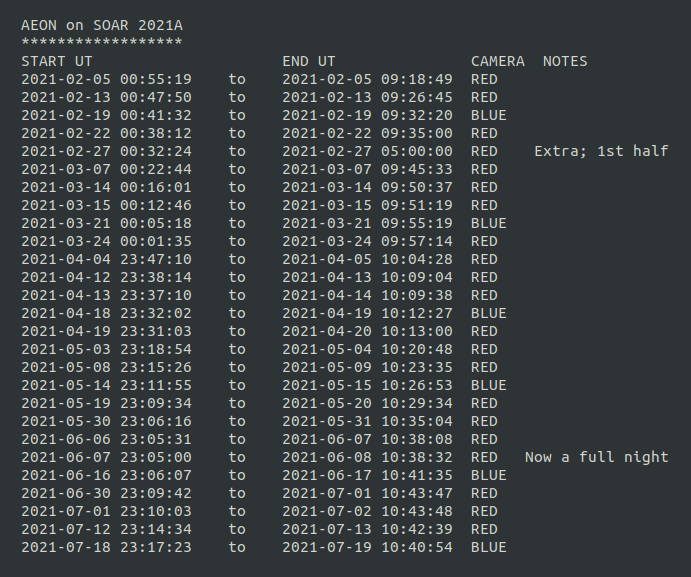
* NOTES:
Click here for the table of SOAR-AEON nights for 2020B [35]
Click here for the table of SOAR-AEON nights for 2020A [36]
Click here for the table of SOAR-AEON nights for 2019B [37]
SOAR AEON users now have access to a newly developed web interface for the Goodman instrument automated pipeline reduction. With only your web browser, you can access both the raw and the fully reduced imaging and spectroscopic data from the Goodman instrument, seconds after the data are written to disk. No need to install any software!
Users are provided with access credentials at the beginning of the semester. The interface and a sample spectrum are shown in the figure below. All you need is to be logged into the SOAR VPN and open the corresponding web page in your browser.
Fully reduced, 1-D, wavelength-calibrated spectra are produced automatically seconds after the data has been written to disk, using the appropriate comparison lamps and calibration frames (flux calibration is not implemented yet). The extraction and overall reduction process works well for most point sources, though some particular cases may need the user to manually reduce their data (e.g., blended sources; very faint sources sharing the slit with much brighter sources - in which case the pipeline may extract the brighter source(s) and fail to extract the faint one). We continue to work on improving the software to add options that will allow users to fine tune the detection and extraction process, e.g., by define parameters such as extraction windows.
Some interactive options are available with the "Advance Visualization" button, and users can repeat a reduction process, deleting the calibrated and extracted spectra and redoing each process. The reduced spectra can be directly downloaded as FITS files.
The Live Pipeline User Manual can be accessed here [38].

Links
[1] http://www.ctio.noirlab.edu/soar/sites/default/files/images/AEON/aeon_slide.png
[2] https://noirlab.edu/public/
[3] http://www.ctio.noirlab.edu/soar
[4] https://www.gemini.edu/
[5] http://www.ctio.noao.edu/noao/content/Victor-Blanco-4-m-Telescope
[6] https://lco.global/
[7] https://www.lsst.org/about
[8] https://www.sciencemag.org/news/2020/02/big-telescopes-join-hunt-things-go-flash-night
[9] https://lco.global/aeon/aeon-and-lsst/
[10] http://www.ctio.noirlab.edu/soar/sites/default/files/documents/AEON/AEON-statement-RubinObs-In-kind.pdf
[11] https://community.lsst.org/t/update-on-international-lsst-data-rights-and-in-kind-contributions/3903
[12] https://observe.lco.global/
[13] http://www.ctio.noirlab.edu/soar/sites/default/files/images/AEON/aeon_on_soar_workflow.jpg
[14] https://lco.global/tomtoolkit/
[15] https://observe.lco.global/accounts/register/
[16] https://observe.lco.global/accounts/login/?next=/create/
[17] https://observe.lco.global/help/
[18] https://tom-toolkit.readthedocs.io/en/stable/api/modules.html
[19] https://lco.global/observe/
[20] https://lco.global/documents/450/GettingStartedontheLCONetwork.latest.pdf
[21] http://observe.lco.global/help/
[22] https://lco.global/observatory/status/
[23] https://archive.lco.global/
[24] http://archive.noao.edu/
[25] http://www.ctio.noirlab.edu/soar/content/goodman-live-data-pipeline
[26] mailto:science-support@lco.global
[27] mailto:cbriceno@ctio.noao.edu
[28] mailto:rstreet@lco.global
[29] mailto:sridgway@noao.edu
[30] mailto:bmiller@gemini.edu
[31] https://lco.global/aeon/
[32] http://ast.noao.edu/data/aeon
[33] http://www.ctio.noirlab.edu/soar/content/instrument-characteristics
[34] http://www.ctio.noirlab.edu/soar/content/goodman-cheat-sheet
[35] http://www.ctio.noirlab.edu/soar/sites/default/files/AEON/soar_aeon_calendar_2020B_update_Nov23.png
[36] http://www.ctio.noirlab.edu/soar/sites/default/files/images/AEON/soar_aeon_dates_2020A.png
[37] http://www.ctio.noirlab.edu/soar/sites/default/files/images/AEON/soar-2019b-observing-nights.png
[38] https://soardocs.readthedocs.io/projects/gsp/en/latest/index.html
[39] https://goodman.readthedocs.io/en/latest/index.html
[40] http://www.ctio.noirlab.edu/soar/sites/default/files/GOODMAN/Pipeline/2019ASPC..523..203T.pdf
[41] http://www.ctio.noirlab.edu/soar/sites/default/files/GOODMAN/Pipeline/Torres_Poster-v0.2.pdf
[42] http://www.ctio.noirlab.edu/soar/sites/default/files/AEON/AEON_on_SOAR_User_Manual.pdf
[43] http://cagvm1.ctio.noao.edu/aeon/aeon/-/wikis/Staff-Manual