

See links below, about startup, GUI, observing notes, flat fields, linearity correction, data reduction and guiding.
September 23, 2005
Check all desktops on the observers console to be sure there is NOT a "TightVNC: ispi's X desktop (ctioa9:9)" already running.
July 07, 2005; Bob Blum
Quick Reference [1]
See /home2/ispi/observers/ on the ISPI computer for many more example sequences. Any of these can be loaded directly into the instrument control GUI by clicking on the load button in the Sequence Control panel of the GUI. Use the dialog to navigate to the ascii text file of choice.
February 3, 2005
The following summarizes some issues regarding flat fields taken with ISPI using the Ks (aka KA) and H (aka (HA) filters (J band results are expected to be similar to those for H).
The following plots show the results of placing a star at 100 evenly spaced positions over the ISPI 2048x2048 detector under photometric conditions.
| Ks | phot data for dome flat [7] | phot data for sky flat [8] | average over x pixel, dome [9] | average over x pixel, sky [10] | average over y, dome [11] | average over y, sky [12] |
| H | phot data for dome flat [13] | phot data for sky flat [14] | average over x pixel, dome [15] | average over x pixel, sky [16] | average over y, dome [17] | average over y, sky [18] |
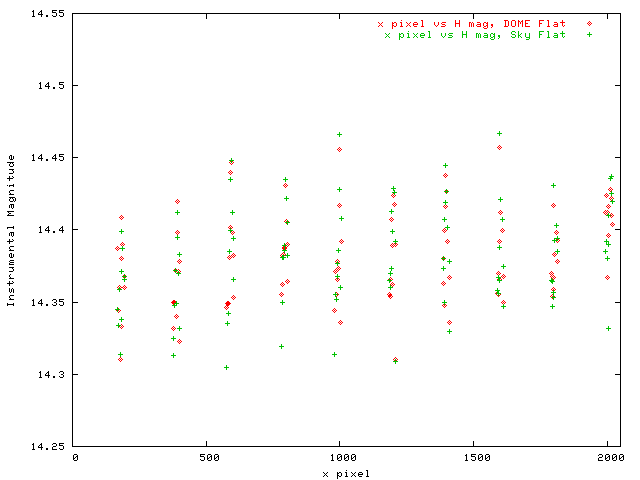
Figure 1a. Instrumental H Magnitude vs x pixel. Both sky and dome flats give similar results.
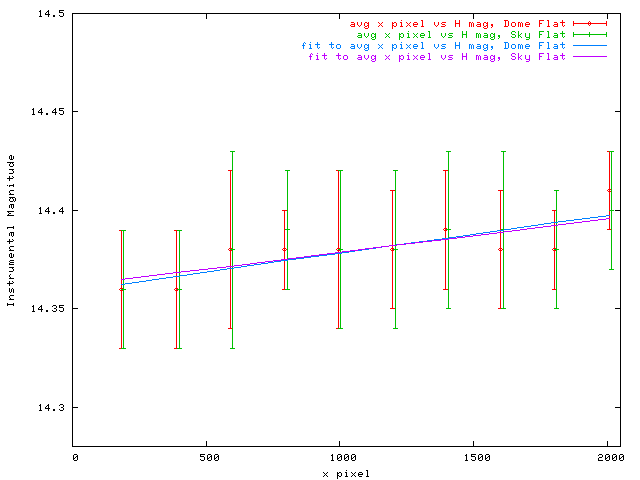
Figure 1b. Instrumental H Magnitude averaged over all y pixels for given x pixel. The linear fit suggests a full range of variation of +/- 2% due to large scale flat fielding uncertainty.
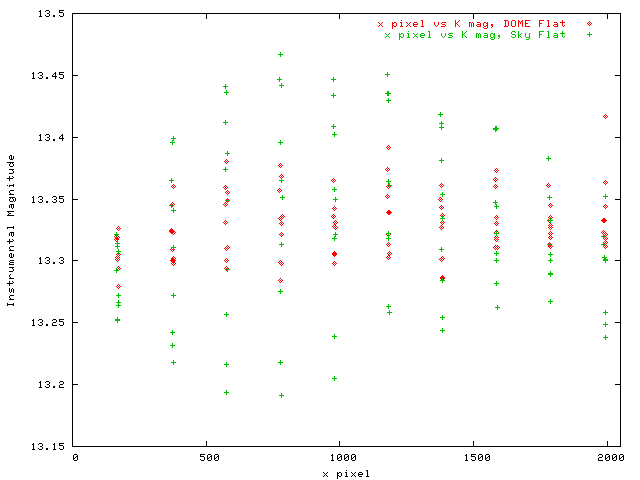
Figure 2a. Instrumental Ks Magnitude vs y pixel. The sky flat shows a much larger range of values than the dome flat. These represent systematic changes in the flat field, not variations due to photon statistics. Sky flats made by using illuminated frames and a dark frame should not be used unless the region of interest for objects and standards is restricted. The differences here are probably due to vingetting of the field at M3 combined with "off M3" background at Ks.
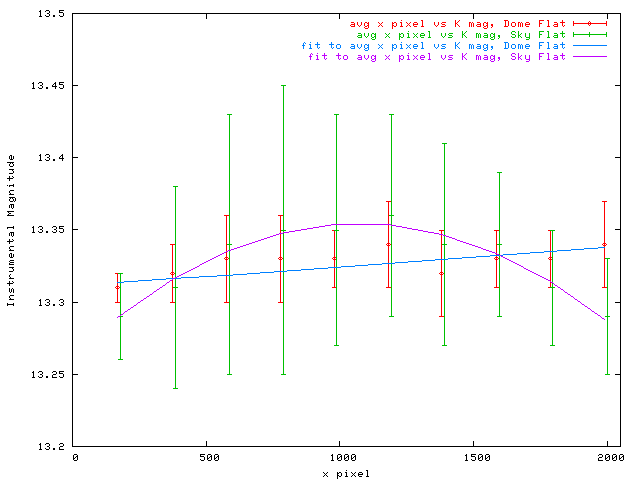
Figure 2b. Instrumental Ks magnitude averaged over all y pixels for a given x pixel. The fits show that the sky flat probably contains a component of emission comming in at the edges of the field around M3. The beam from M3 is "suppressed at the edges" by the flat.
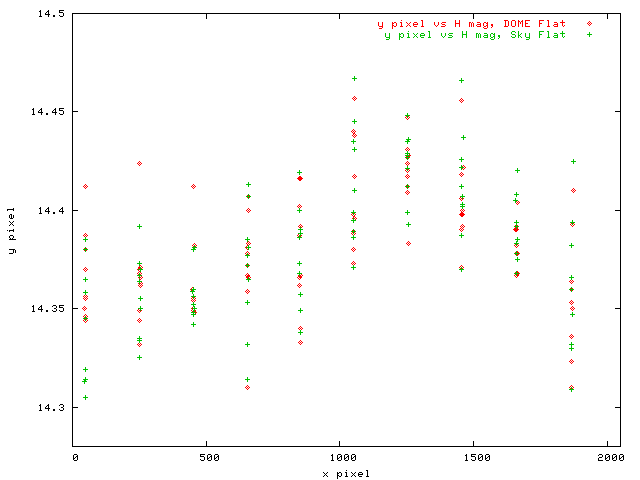
Figure 3a. Same as Figure 1a, but for the y pixel vs H.
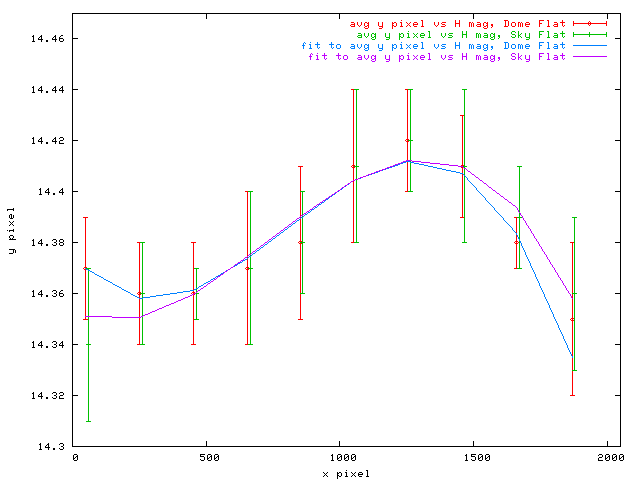
Figure 3b. Same as Figure 1b, but for y pixel vs H. The large scale variations are well fit by a 3rd order polynomial.
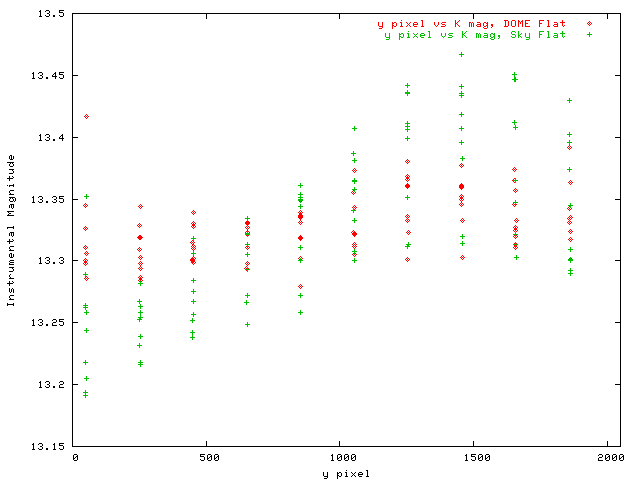
Figure 4a. Same as Figure 2a, but for the y pixel vs Ks.
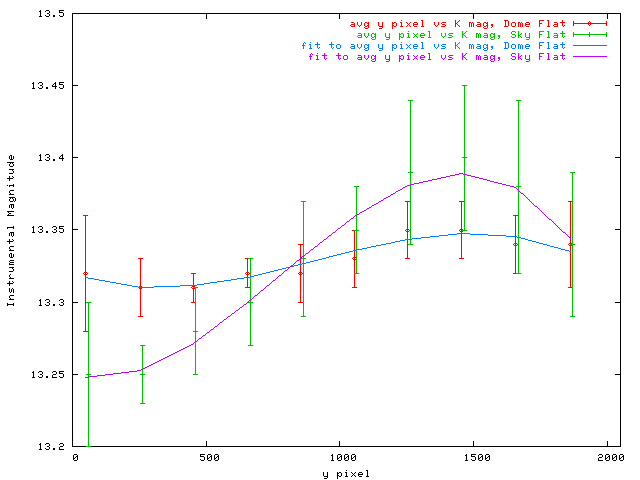
Figure 4b. Same as Figure 2b, but for y pixel vs Ks.
A nonlinearity correction has been derived for ISPI data. This is an average correction based on all pixels. A series of J-band frames interleaved with minimum exposure dark ("bias") frames were used to derive the correction. The dark following each illuminated frame was subtracted from that illuminated frame.
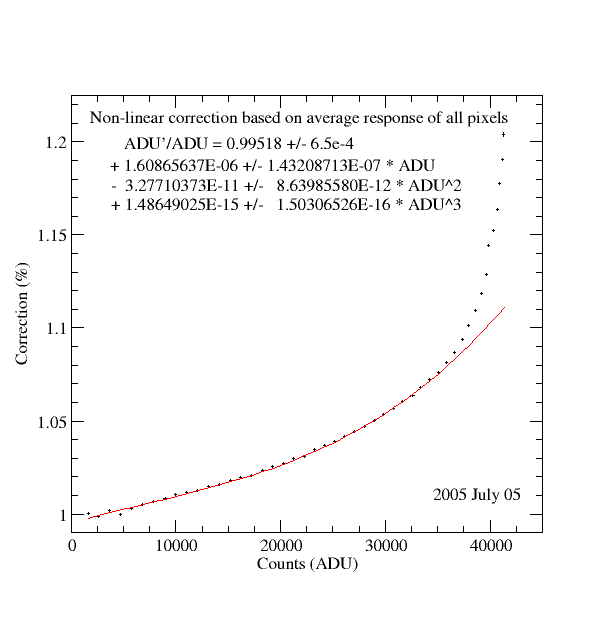
The correction was derived by considering a linear fit to the counts vs exposure time for counts < about 7000 ADU. The residual of this linear fit, normalized by the fit value, plus one was then fit to a third order polynomial. The IRAF coefficients (see IRAF irlincor) are available through the cirred [19] data reduction package in the task "osiris.cl".
Last Update 06 July, 2005; Bob Blum
ISPI data should be flat fielded and sky (and/or "dark") subtracted. These steps can be accomplished with may standard IRAF or IDL routines. One way is to use the basic reduction tool "osiris" provided in the cirred [20] set of IRAF scripts. A basic set of initial reduction steps would include:
cl> osiris n1 n2 pre=r suf=n mask=mask.fits div=yes, dome=flat.fits
n1 and n2 are command line params, the others can be set in the param file. Here pre is a "prefix" or image base name, suf will be the output image suffix and the images to be reduced have numbers n1 thru n2, inclusive. Suppose the prefix for input images is "r" for raw. If n1=1, and n2=3, then images r001.fits, r002.fits, r003.fits will be processed and images r001n.fits, r002n.fits, and r003n.fits will be output. Look over the cirred pages, the osiris param file, and the osiris.cl script itself for more information.
cl> sky_sub 10 25 sky=kskyimage make+ sub+
Where the image numbers work as in the osiris example. Prefixes and suffixes are set in the param file or on the command line. The two flags "make" and "sub" control how sky_sub behaves. Make will combine the indicated images into a sky frame, and sub will subtract that sky frame from the images. A set of independent skys could be combined with make+ ans sub- (to suppress subtraction) and applied to a separate set of object frames with make- (to suppress making of the sky frame) and sub+.
One of the most important tasks for ISPI data reduction is the assignment of a proper coordinate system and correction of image distortions. These tasks are conceptually straightforward, but often difficult to accomplish in practice (especially the latter). A preliminary set of tasks and scripts has been set up to allow for the determination of the world coordinate system keywords to be included in the image headers. A solution to higher order distortions is also available, which will allow for the registration and combination of dithered images.
The processing of ISPI images described here requires that one download and install several external packages.
> imwcs -c tmc -d t150s.dao -h 200 -n 6 -vw -p 0.303 t150s.fits
In this example, -c tmc calls for the 2MASS catalog. The location of the catalog is specified during the build process of WCSTOOLS. -h 200 calls for 200 stars to be used in the matching between the image and catalog, and -n 6 refers to the order of the fit between image and catalog positions (6 parameters in each axis). -p 0.303 gives the initial image scale in arcseconds per pixel for ISPI; this is required since this information is not in the header. Alternately, one could add SECPIX (with a value of 0.3) to the ISPI image headers. -d t150s.dao specifies that the file "t150s.dao" be used for the input x,y positions of the stars to be matched by the catalog. This file should be sorted on brightness so the brightest stars are used. The file should be one star per line, x, y, and mag. "#'s" indicate comments and are ignored in this file, as are any fields after the first three of each line. See the IMWCS Command Line Arguments [27] for more information. -vw sets the "verbose" flag along with a call (w flag) to write a new image (in this case t150sw.fits) which has the updated WCS. See the imwcs command line argument -o for more output options, including updating the input image header.

In this image, the residuals to a linear fit are shown. The peak errors in position would be about three pixels if the distortion were not accounted for. In the next image, the residuals for a 4th order fit are shown. The RMS is less than 0.1'' which is about 1/3 of an ISPI pixel.

> swarp -c swarp.gc t150sw.fits t151sw.fits t152sw.fits t153sw.fits t154sw.fits
In this example, the swarp config file is "swarp.gc" and five images are reinterpolated. Each image can have its own TNX solution, which in our example would be the combination of WCS and TNX keyword values produced by imwcs and ccmap. Unless the fit to each image is very good, it is advisable to use an average solution for the higher order terms (and rotation and scale in this case). This can easily be done in swarp by specifying an auxillary header file with the FITS keywords and values. Cutting and pasting from the above solution from the FITS header, a file of the form t15?sw.head was made for each image. The file has the following form and is identical for each image:
WAT0_001= 'system=image'
WAT1_001= 'wtype=tnx axtype=ra lngcor = "3. 4. 4. 1. -0.09223848232288634 0.095'
WAT2_001= 'wtype=tnx axtype=dec latcor = "3. 4. 4. 1. -0.09223848232288634 0.09'
CD1_1 = -8.4729762794223E-5
CD1_2 = 7.23448951262463E-7
CD2_1 = 7.40672424953437E-7
CD2_2 = 8.47678406227307E-5
WAT1_002= '30461739012073 -0.08294874238596413 0.086260218248302 -3.81821493608'
WAT1_003= '0989E-6 0.004201053595244364 0.004530606959289172 -0.722711400721411'
WAT1_004= '9 -5.887103279160741E-4 0.006853642315098468 0.0766861807819218 0. -'
WAT1_005= '0.005316483436707363 -0.4617939442868234 0. 0. 0.1156522538399243 0.'
WAT2_002= '530461739012073 -0.08294874238596413 0.086260218248302 4.34379162931'
WAT2_003= '0940E-6 -5.007423412969465E-4 6.003889063455503E-5 0.084985861670387'
WAT2_004= '73 0.003355387441743075 0.003754664665905738 -0.3911461579926636 0. '
WAT2_005= '0.001750656256554302 0.04350355226749533 0. 0. -0.5986827241716564 0'
WAT1_006= ' 0. 0. "'
WAT2_006= '. 0. 0. "'
END
These lines were copied directly from the fits header of the image used in our example to find the higher order solution. A tab follows the keyword "END."
Bad pixels may be rejected in the combine process by using the "pixel weighting" capability in SWARP. A simple weighting which rejects bad pixels can be accomplished by using the "mask2.fits" file produced by maskbad.cl (see the cirred package). This file has a 1 for each good pixel and 0 for each bad one. The file is called in the swarp configuration file by specifying its name in the WEIGHT_IMAGE keyword and using WEIGHT_MAP as the weighting method (it appears that one must specify this file name for each input image. I.e, make a coma separated list for the value of WEIGHT_IMAGE with the same file name repeated to match the number of input images). See the swarp documentation for more information. A slightly more sophisticated weight map can be made by multiplying the normalized flatfield image by mask2. Finally, one can specify a unique weight mask for each image through the file "imagename.suffix.fits" where "suffix" is given in the swarp config file, and the default is "imagename.weight.fits."
The following is an example of how ISPI images may be fully processed using the tools discussed on this page (cirred, WCSTOOLS, SWARP, IRAF).
Acknoledgements: We would like to acknowledge the useful comments and input of Silas Laycock regarding ISPI data reduction and astrometry. It is also a pleasure to acknowledge the very useful software and documentation of the Mink WCSTOOLS, the Bertin SWARP program, and the IRAF suite.
Please mail questions or comments to:
rblumATctio.noao.edu
nvdbliekATctio.noao.edu
bgregoryATctio.noao.edu
Typically, ISPI observations are short and unguided. This simplifies the execution of large mosaics. If dithering about in a restricted area for a long time, then guiding can be useful to improve or maintain image quality. The guide field is provided by the portion of the telescope field which is viewed "past" the tertiary mirror (M3) which delivers the science field to ISPI by a 45 deg reflection. M3 and the guider both live in the white rotator box fixed to the back of the primary mirror cell.
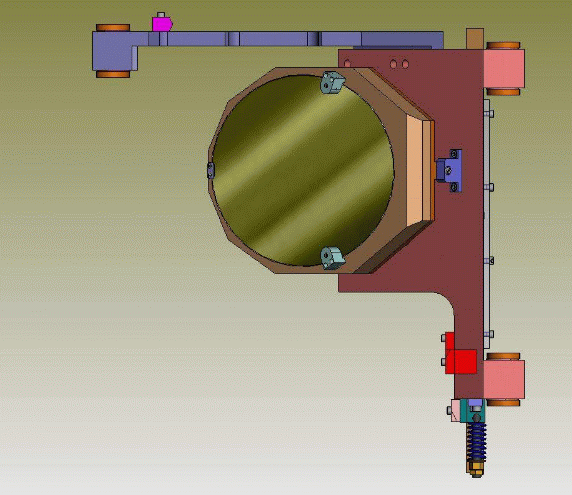
The M3 mirror as viewed from above. The mirror is actually an elliptical shape but appears round since it is mounted 45 deg to the optical axis. The guide field is to the left in this image.
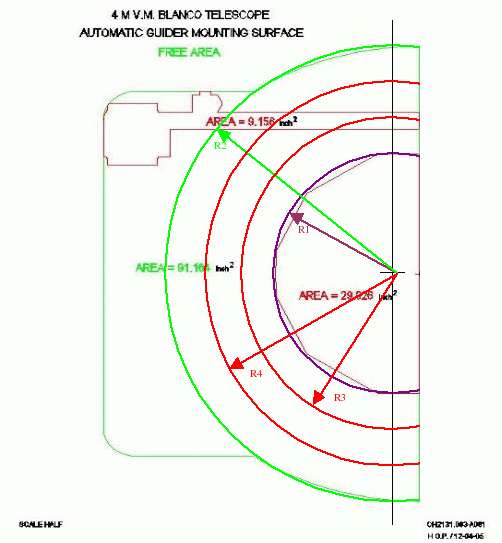
This sketch shows the available guide field using the F/8 guider. The inner radius is 15.35 arcmin and the outer radius is 23.03 arcmin as measured from the center of the ISPI field. Guide stars should be chosen toward the center of the annulus if possible (i.e. between R3 and R4). This will allow for the guide stage to follow the offsets for dithers of several arcmin. If you need to offset further (e.g. to take separate sky frames), make sure to have the night assistant turn off the guiding before the offset is made. The scale is 6.58 arcsec/mm.
Last Update 21 April, 2005; Bob Blum
Links
[1] http://www.ctio.noao.edu/noao/content/ispi-quick-reference-guide
[2] http://www.ctio.noao.edu/noao/sites/default/files/instruments/imagers/exampleH.dat
[3] http://www.ctio.noao.edu/noao/sites/default/files/instruments/imagers/exampleJ.dat
[4] http://www.ctio.noao.edu/noao/sites/default/files/instruments/imagers/exampleK.dat
[5] http://www.ctio.noao.edu/noao/content/ispi-linearity-correction
[6] http://www.ctio.noao.edu/noao/content/ispi-flat-fields
[7] http://www.ctio.noao.edu/noao/sites/default/files/instruments/imagers/pointK.dat
[8] http://www.ctio.noao.edu/noao/sites/default/files/instruments/imagers/pointKsky.dat
[9] http://www.ctio.noao.edu/noao/sites/default/files/instruments/imagers/avgKx_res
[10] http://www.ctio.noao.edu/noao/sites/default/files/instruments/imagers/avgKxsky_res
[11] http://www.ctio.noao.edu/noao/sites/default/files/instruments/imagers/avgKy_res
[12] http://www.ctio.noao.edu/noao/sites/default/files/instruments/imagers/avgKysky_res
[13] http://www.ctio.noao.edu/noao/sites/default/files/instruments/imagers/pointH.dat
[14] http://www.ctio.noao.edu/noao/sites/default/files/instruments/imagers/pointHsky.dat
[15] http://www.ctio.noao.edu/noao/sites/default/files/instruments/imagers/avgHx_res
[16] http://www.ctio.noao.edu/noao/sites/default/files/instruments/imagers/avgHxsky_res
[17] http://www.ctio.noao.edu/noao/sites/default/files/instruments/imagers/avgHy_res
[18] http://www.ctio.noao.edu/noao/sites/default/files/instruments/imagers/avgHysky_res
[19] http://www.ctio.noao.edu/instruments/ir_instruments/cirred/cirred.html
[20] http://www.ctio.noao.edu/instruments/ir_instruments/datared.html
[21] http://tdc-www.harvard.edu/software/wcstools/
[22] http://tdc-www.harvard.edu/software/wcstools/imwcs/
[23] http://tdc-www.harvard.edu/software/catalogs/tmc.convert.html
[24] http://terapix.iap.fr/rubrique.php?id_rubrique=91/
[25] http://terapix.iap.fr/rubrique.php?id_rubrique=49
[26] http://tdc-www.harvard.edu/software/wcstools/wcstools.wcs.html
[27] http://tdc-www.harvard.edu/software/wcstools/imwcs/imwcs.com.html
[28] http://iraf.noao.edu/projects/ccdmosaic/tnx.html