

Observing with DECam is quite simple, straightforward and very efficient. Every exposure sequence will perform every step in the process automatically, from moving the telescope and dome, setting up the filter, focusing, finding suitable guiding stars and start the guiding, taking the exposure, building the images and finally, storaging of the data. The preparation of observing scripts will make a night with DECam efficient, and hence, more relaxed.
For preparing the scripts there is a convenient, stand-alone software (python based) which can be downloaded and installed in any computer. The tarball of the ScriptsEditor software and full documentation can be found here [1].
ScriptsEditor is also available at the computers in the control room (observer1 and observer2) in case that modification or creation of scripts during the night is needed.
Depending on your python distribution, you may need to install the modules TKinter, json and pyephem to make ScriptsEditor work on your computer.
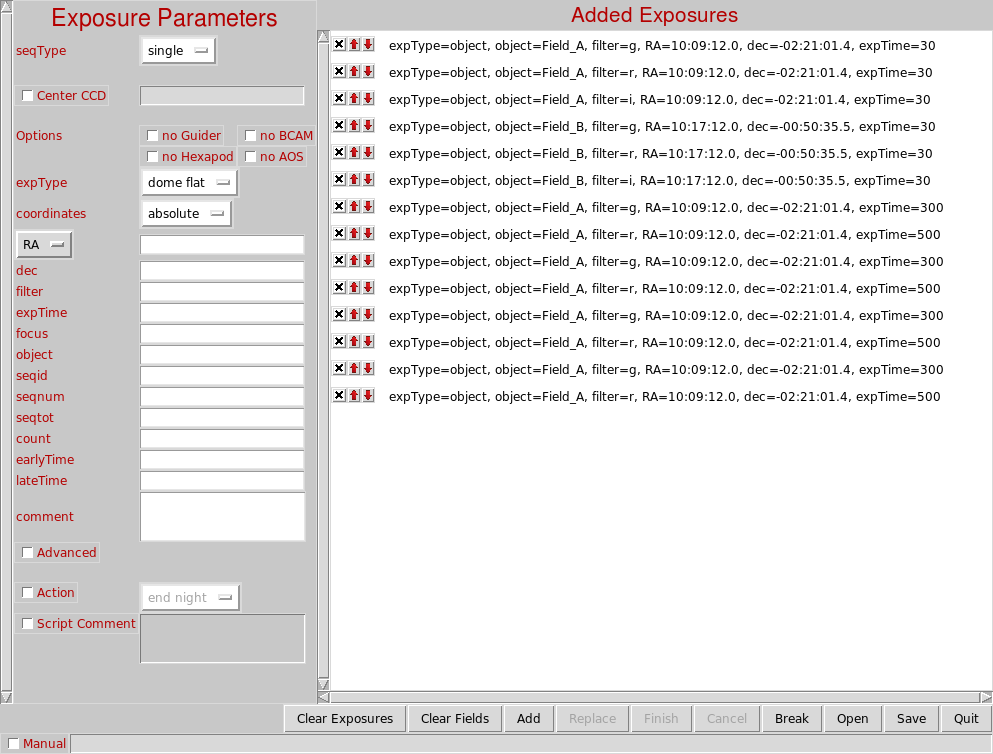
ScriptEditor allows to easily plan observations with different dithering patterns or centering objects on a particular CCD, among other features.
The DECam observing system expects scripts to be written in .json format (a text file with special formatting). ScriptsEditor takes care of that. However, some people feel more comfortable working on simple text scripts. Scripts in .txt format are possible but they will need to be loaded anyway to the ScriptsEditor and saved in .json format. A .txt script is made of a set of exposures, each exposure in a single line, with the observing parameters separated by a comma.
This is an example of a .txt script which makes sets of 3x60s exposures in bands g, r and i, with no dithering:
ExpType = object, ra= 281.0, dec=-29.866, filter = g, expTime = 60, object = Sgr, count = 3
ExpType = object, ra= 281.0, dec=-29.866, filter = r, expTime = 60, object = Sgr, count = 3
ExpType = object, ra= 281.0, dec=-29.866, filter = i, expTime = 60, object = Sgr, count = 3
The same script will look this way in .json format:
[
{
"count": 3,
"expType": "object",
"object": "Sgr",
"filter": "g",
"RA": 281.0,
"dec": -29.866,
"expTime": 60
},
{
"count": 3,
"expType": "object",
"object": "Sgr",
"filter": "r",
"RA": 281.0,
"dec": -29.866,
"expTime": 60
},
{
"count": 3,
"expType": "object",
"object": "Sgr",
"filter": "i",
"RA": 281.0,
"dec": -29.866,
"expTime": 60
}
]
The possible parameters for defining an exposure are the following:
| Keyword | Sample value | Explanation |
| expTime | 12.54 | Exposure time in seconds |
| object | Moon | Observer selected identifier for the object/field |
| filter | r | Allowed names include: u, g, r, i, z, Y, VR, block, pinhole |
| 2 | or the cassette number: 1, 2, 3, ...8 | |
| you can choose more than one (is allowed by FCM mechanic): | ||
| [1, 3, 5] | or [u,Y] or [r,pinhole] | |
| count | 25 | Instruct SISPI to repeat the same exposure N times |
| focus | -23.5 | Force hexapod position. A single float is the z axis (all others remain unchanged) |
| [1.0, 1.4, 2.0, 1.0, 0.8, 0.0] | Or a list of 6 floats (6th value will be forced to 0.0) | |
| [1.0, None, None, 2.3, 4.3, 0.0] | Use None for hexapod coordinates you do not want to adjust | |
| comment | Last exposure of night | User comment (will be copied to FITS header) |
| earlyTime | <YYYY-MM-DD HH:MM:SS> | Don't take exposure before this time. Wait if too early |
| lateTime | <YYYY-MM-DD HH:MM:SS> | Don't take exposure after this time. Discard if too late |
| epoch | 2000.0 | |
| exclude | [bcam, aos, guider] | Exclude selected DECam components from this exposure |
| calmode | Calibration mode (DECal use) |
| ra | 17:32:12.032 | Right ascension in HH:MM:SS.xxx or |
| 123.54 | float degrees format | |
| dec | -54:43:5.22 | Declination in DD:MM:SS.xxx or |
| -30.221 | float degrees format | |
| deltaRA | -3.9 | RA offset (float arcsec) |
| W3.9 | Use of E/W instead of +/- is allowed | |
| deltaDEC | 8.2 | DEC offset (float arcsec) |
| N8.2 | Use of N/S instead of +/- is allowed | |
| ha | 8:12:43.21 | Hour angle in HH:MM:SS.xxx or |
| 43.211 | float degrees format | |
| az | 54.000 | Azimuth (float degrees) |
| el | 32.1 | Elevation (float degrees) |
| seqid | twilight darks | Exposure sequence identifier |
| seqtot | 23 | Total number of exposures in sequence |
| seqnum | 17 | Number of current exposure in sequence |
| multiexposure | start | This request starts a multiexposure frame |
| cont | This request continues the multiexposure frame | |
| end | This request ends the multiexposure frame | |
| multiid | focus | Name of multiexposure frame |
| multitot | 10 | Number of exposures in frame |
You can specify the requested telescope position in a number of different systems: ra and dec, ha and dec, az and el. You can also specify an offset relative to the current telescope pointing using the deltaRA and deltaDEC keywords. In most cases both sexagesimal and float degrees formats are supported. If you do not specify coordinates in your exposure request the image will be take at the current telescope position.
Additional explanations on the exposure parameters can be found in the documentation of ScriptsEditor (pdf file) [2].
Links
[1] https://cdcvs.fnal.gov/redmine/projects/sispi/wiki/ScriptsEditor
[2] https://cdcvs.fnal.gov/redmine/attachments/download/16898/SciptsEditorDocumentation.pdf