


Where is the data?
Tools to Check the Quality of the Data:
Kent's Tools
QuickReduce
IRAF
Tololo Environmental Page
All of your images are copied over to the observer2 computer. They are located in this directory: /home4/images/fits/your_proposal_ID, except for the DES project which has a different location.
Images in this directory are in compressed format (.fz).
TOOLS TO CHECK THE QUALITY OF THE DATA
A suite of commands to quickly examine DECam images were developed by Steve Kent and are known as the Kent's Tools. To start the program:
Then, you can run several useful commands:
commands Lists all available commands
inventory [n] Lists the observations made during the current night, or n nights ago. This is a useful tool to produce a log of the observations.
load [exp num] [ccd] Displays a ccd in DS9 (it stars DS9 if needed). If no arguments are given, it will display chip S4 from the latest image
bigload [exp num] Displays all 62 CCDs after a quick bias substraction and decimated by a factor of 8
center [exp num] Performs astrometry to determine th eoffset of the telescope pointing
seeingall [exp num] Determines the average seeing in the 8 central CCDs
In the above commands, if [exp num] is ommited it will default to the latest delivered images. An exposure can be identified by just the last few digits of the exposure number, without having to specify the sub-directory of the full file name.
Other useful commands are:
seeing Click on a particular star and it will produce a radial plot and delivered the seeing
ephem Gives the ephemerides for th enight (sunset, sunrise, twilight, Moon, etc)
skyview Looks up field
ned Looks up galaxy
simbad Looks up star
camFbsPlot This shows 1. the shape of the stellar ellipticity for every DECam CCD, 2. ellipticity with mean ellipticity subtracted 3. the relative fwhm to the mean. This command takes a while to run.
flatCheck [n] Checks the nominal values taken during the current day or n days ago.
QuickReduce is an automatic pipeline which is designed to monitor in real time the quality of the data as it cames from the telescope. The reduction pipeline performs bias subtraction, flatfielding and source extraction for each science CCD. The graphical interface of QR is usually running in observer2. There you can see the evolution during the night of the FWHM, ellipticity, sky background and others. Be sure that yoy have selected the date(s) of interest (in UT).
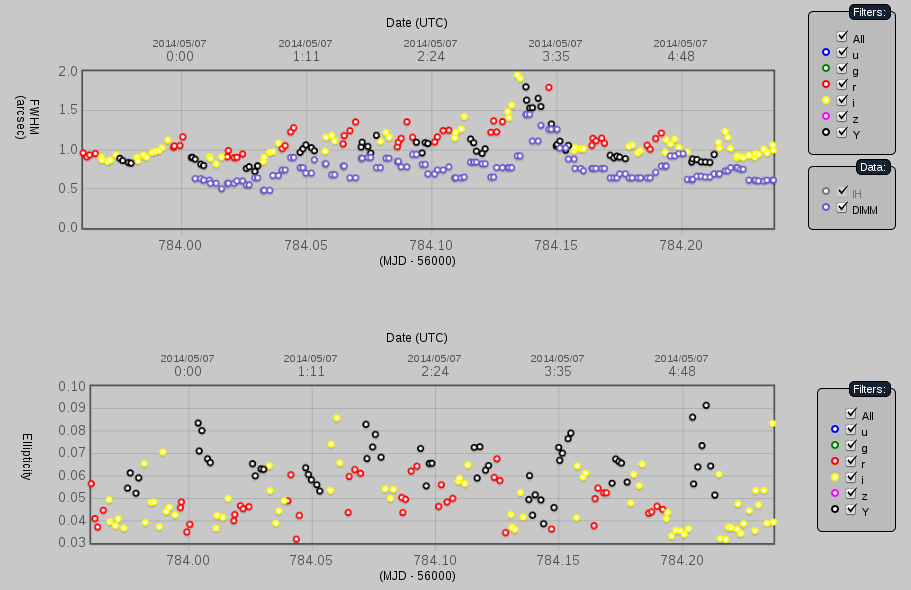
IRAF can be used in observer2 for image inspection and analysis. In order to be able to display and/or examine an image in IRAF you need to decompressed it first. In a terminal:
> funpack image.fits.fz
Some useful comands in IRAF:
To display a CCD:
> !ds9 (to open a ds9 window)
> display image[XX] (displays the CCD XX, where XX is a number from 1 to 62. Look at the correspondance map to get the CCD you want. For example CCD N4 is chip [37])
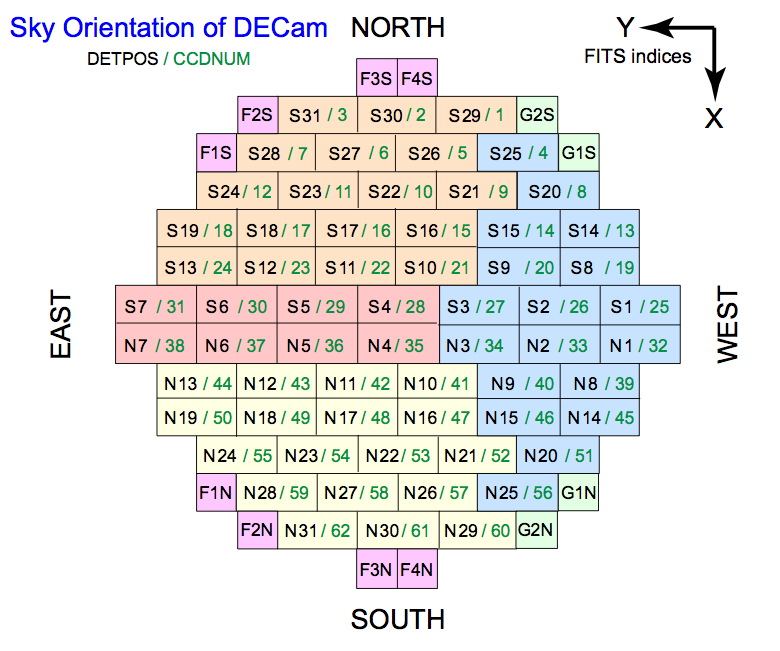
You can then use imexam to examine the image.
To find out which is the CCD of a given extension (in case you do not have the map above)
> imhead image[XX] l+ | grep DETPOS
To extract a single CCD from a DECam image:
> imcopy image[XX] output
This page updates automatically every few seconds and contains weather data as well as DIMM seeing measured at the observatory. It also displays the Night Almanac. It is a useful tool monitor the environmetal conditions during the night and the altitude of the Sun. The link is:
http://ctio4l.ctio.noao.edu/web/CTIO/environ.php
Keep an eye on the wind. You may want to close the louver windows around the dome floor if the winds increases above 15 mph.